If you are in the field of blogging and monetizing or planning to monetize the blog or website with any Adsense or any other ad network such as Ezoic, you must have heard about ads.txt at least once. This is a text file that must exist on your website if you want to monetize your website with online advertisements. If you want to learn in detail about it, please fully read this blog.
Also Read: How to Solve AdSense Earning at Risk Issue Caused by Ads.Txt in Adsense?
Table of Contents
Introduction to Ads.txt and its Full Form
Ads.txt (Full form: Authorized Digital Sellers) is a simple text file that is used by publishers to list the companies that are authorized to sell their digital inventory (e.g. display ads, video ads). It helps to improve transparency in the programmatic advertising ecosystem and protect publishers from unauthorized inventory sales.
If you have a small website or blog and you want to show ads on it in order to earn money, you are limited to AdSense only. But there are many other platforms out there, such as Media.net, Index Exchange, bRealtime, AOL, Yieldbot, Sonobi, Pubmatic, Openx, and Google Ad Exchange. You can show ads from multiple providers on one website at the same time.
Importance of Ads.txt
Ads.txt is an important tool that helps to ensure the authenticity and quality of ad inventory being bought and sold on the internet. It helps to prevent fraud and improve the transparency of the advertising ecosystem.
Here’s why ads.txt is so important:
It helps to prevent counterfeit inventory:
Sometimes, people try to trick advertisers by showing fake ads on websites. These fake ads are called “counterfeit” ads. Ads.txt helps to make sure that this doesn’t happen by allowing advertisers to verify that the ad inventory they are buying is legitimate and authorized by the website owner.
It improves transparency:
Ads.txt helps to make the advertising process more transparent by allowing advertisers and ad exchanges to see which companies are authorized to sell ad inventory on a particular website. This helps to ensure that advertisers are buying from reputable sources and not from unknown or untrustworthy sellers.
It helps to build trust:
Ads.txt helps to build trust between advertisers, publishers, and ad exchanges by making it easier to verify the authenticity of the ad inventory being bought and sold. This can help to improve the overall quality of the ads that users see online.
Overall, ads.txt is an important tool for both advertisers and publishers to use to ensure the authenticity and quality of ad inventory and to help prevent fraud in the advertising industry.
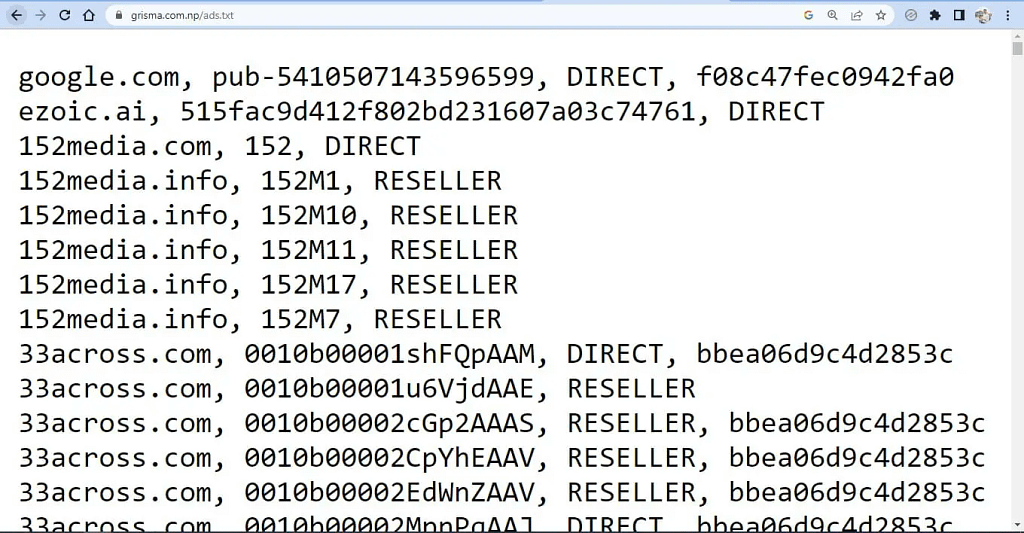
How the Use of Ads.txt Started?
The use of ads.txt started as a response to the growing problem of counterfeit inventory in the advertising industry. Counterfeit inventory refers to fake or unauthorized ad impressions that are sold to advertisers as legitimate. This can happen when unscrupulous parties create fake websites or steal ad inventory from legitimate websites and sell it to advertisers without the website owner’s permission.
To address this problem, the Interactive Advertising Bureau (IAB) Tech Lab developed ads.txt as a way to increase transparency and accountability in the ad industry. Ads.txt allows website owners to create a list of authorized sellers for their ad inventory and make this list publicly available on their websites. This allows advertisers and ad exchanges to verify that the inventory they are buying is legitimate and authorized by the website owner.
Here’s a timeline of how the use of ads.txt started:
- In May 2017, the IAB Tech Lab released the ads.txt specification.
- In October 2017, the IAB Tech Lab launched the Ad Verification and Transparency Center (AVTC) to educate and assist the industry with the implementation of ads.txt.
- In November 2017, the IAB Tech Lab released the App-ads.txt specification for the mobile app ecosystem.
- In January 2018, the IAB Tech Lab released the Sellers.json specification to provide more transparency into the ad supply chain.
Ads.txt has since become widely adopted in the ad industry as a way to increase transparency and reduce the risk of counterfeit inventory. Many advertisers and ad exchanges now require the use of ads.txt as a condition of buying ad inventory, and most major ad exchanges and supply-side platforms (SSPs) support ads.txt.
The ads.txt file is accessed by demand-side platforms (DSPs) and ad exchanges when they are buying inventory from a publisher. If a DSP or ad exchange sees that a seller is not listed in the publisher’s ads.txt file, they will not buy the inventory from that seller. It is important for publishers to maintain an accurate and up-to-date ads.txt file in order to protect their inventory and prevent unauthorized sales. It is also important for advertisers to check the publisher’s ads.txt file before buying inventory to ensure that they are buying from an authorized seller.
Note that ads.txt is not just used by AdSense, but by any company that buys or sells digital advertising inventory programmatically. It is a simple and effective way to improve transparency and trust in the programmatic advertising industry.
How Ads.txt is Used by Advertisers and Ad Networks?
Many platforms show advertisements, but how do an advertiser do you think to know that a particular website is ready to display their company’s ads if supplied by that particular ad network? In such a case, if a new ad company claims or promises the advertisers to show an advertisement on a popular international-level news site, how would you trust that the news website is ready to show ads of the advertiser provided by that new ad company?
In such case, if the ads.txt file on your website contains the name of a particular ad company that hints to the advertiser that if the advertiser pays for showing ads online to that particular ad company, your website is also ready to serve his company’s advertisement on your website.
Imagine you have a lemonade stand and you sell lemonade to people passing by. You are the “publisher” and the people who buy your lemonade are the “advertisers.” Now, let’s say that someone else comes along and pretends to be you, but they are selling fake lemonade made of water and food coloring. They are tricking the advertisers into thinking they are buying lemonade from you, but they are actually getting a fake product.
This is similar to what happens in the digital advertising industry. Publishers (website owners) sell ad space on their websites to advertisers (companies that want to show their ads). However, sometimes people pretend to be legitimate publishers and sell fake or low-quality traffic to advertisers. This is called ad fraud.
Ads.txt is a way for publishers to declare who is authorized to sell their ad space. It is a simple text file that lists the companies that are allowed to sell the publisher’s ad space. Advertisers and ad networks (companies that help advertisers show their ads on websites) can check the ads.txt file to make sure they are buying ad space from a legitimate publisher, rather than someone pretending to be a legitimate publisher and selling fake traffic.
Ads.txt helps to reduce ad fraud and increase transparency in the digital advertising industry. It is a simple but effective way to make sure that advertisers are getting what they paid for and that the ad space they are buying is legitimate.
How to Implement Adstxt File on Your Website?
- Create a new text file and name it “ads”. You can do this using a basic text editor like Notepad on Windows or TextEdit on macOS. You can also do this from the text file generator tool given below.
- Add the following line to the file:
# This is an ads.txt file for mywebsite.com. Replace “mywebsite.com” with the actual domain name of your website. - For each authorized digital seller that you want to include in your ads.txt file, add a new line with the following format:
SELLER-ID,DOMAIN-ID,TYPE.
- SELLER-ID: This is the unique ID of the authorized digital seller. It is typically provided by the seller.
- DOMAIN-ID: This is the domain of the authorized digital seller (ADS). It is typically provided by the seller.
- TYPE: This indicates whether the seller is a direct seller (TYPE=DIRECT) or a reseller (TYPE=RESELLER).
- Save the file and upload it to the root directory of your website. For example, if your website is hosted at “www.mywebsite.com”, the ads.txt file should be available at “www.mywebsite.com/ads.txt”.
- Test your ads.txt file to make sure it is working correctly. You can do this by visiting “www.mywebsite.com/ads.txt” in your web browser. The file should display the list of ADS that you have included in the file.
A Sample Ads Txt File
The following is a sample Ads txt file. You can also download this file and modify this to create an adstxt file for your website. Or you can also modify it here and download it as a txt file.
google.com, pub-0000000000000000, DIRECT, f08c47fec0942fa0
appnexus.com, 1365, RESELLER
indexexchange.com, 1765, RESELLER
rubiconproject.com, 1406, RESELLER
liveintent.com, 1326, RESELLER
criteo.com, 1452, RESELLER
openx.com, 1237, RESELLER
improveDigital.com, 1842, RESELLER
telaria.com, 1806, RESELLER
triplelift.com, 1820, RESELLER
This file lists the ad companies and their respective seller IDs that are authorized to sell ads on your website. The DIRECT and RESELLER tags indicate whether the ad company is selling directly or through a reseller.
Keep in mind that this is just a sample file and the actual list of ad companies and seller IDs that you include in your ads.txt file will depend on the ad companies that you are working with. It’s important to regularly update your ads.txt file to ensure that it accurately reflects the ad companies that are authorized to sell ads on your website.
Summary / Conclusive Part
In conclusion, the ads.txt file is a simple text file that allows publishers to publicly declare which companies are authorized to sell their inventory. This helps to combat ad fraud and ensures that ad buyers are purchasing inventory from legitimate sources.
To create an ads.txt file, a publisher simply needs to list the domains of the authorized companies in the file, along with a few other pieces of information such as the publisher’s account ID and the type of relationship (e.g. DIRECT, RESELLER). The ads.txt file should then be placed in the root directory of the publisher’s website.
Ad exchanges and other parties can access the ads.txt file to verify the legitimacy of the inventory being sold by the publisher. This helps to improve the transparency and trustworthiness of the ad ecosystem, which benefits both publishers and ad buyers.
Overall, the Ads.txt file is a valuable tool for publishers to use in order to protect their inventory and establish trust with ad buyers. If you are a publisher, we recommend that you create Ads.txt file for your website to help ensure that your inventory is being sold through legitimate channels.