TikTok is one of the major social media that is being used worldwide. TikTok is also one of the most popular social media in Nepal. That means almost all Nepali people connected to the internet use TikTok in Nepal. Since TikTok got banned recently in Nepal we are learning how to access and use TikTok in Nepal.
It is a video social media mostly known for vertical short videos. This app has been a very impactful influencer medium that gained popularity on a very large scale. Recently, The Government of Nepal has decided to bank TikTok in Nepal with immediate effect from 13th November 2023.
Since TikTok is banned by the Government, I do not promote using it but if you want to use TikTok in Nepal for extracting your data, videos or deleting account, you can follow this guide and apply methods to access and use TikTok in Nepal.
According to the statement of The Government of Nepal, TikTok is banned because it is detrimental to social harmony. The Minister for Communications and Information Technology, Rekha Sharma has said that the platform spread malicious content and at the same time TikTok failed to handle and resolve the complaints raised from the Government level to remove such content.
Many people across the country are happy with the decision of the Government of Nepal. But some of them are not happy as the logic of the ban is not convincing to them. According to them, TikTok is the main reason their business has grown and their reach and popularity have been spread throughout the world. I also agree that besides the negative side, TikTok was helpful in the promotion of Tourism, Food, Culture, etc.
Since TikTok is not only bad for the entire nation, some are trying to access the platform through VPN or using private DNS. Both of these techniques can bypass the ban imposed at the ISP level by manipulating the user’s location or pretending to be sending the request from a different source.
How Do You Use TikTok in Nepal?
There are mainly two methods to access and use TikTok in Nepal which are completely free and they are:
- 1. Use of VPN (Virtual Private Network) and
- 2. Using Private DNS to use TikTok in Nepal
You may be wondering how it works, I will explain it in a simple way rather than being too techy. The government has asked the ISP to block any request made to tiktok.com and its related other addresses and IPs. When you use VPN or DNS for this, it will pretend for ISP that you are connecting to the VPN’s server, not TikTok.
Similarly, TikTok also gets these connection requests from VPN or DNS servers not from ISPs. In this way, you seem like connecting somewhere and TikTok also sees that you are not connecting them but the VPN or DNS that you are using is connecting to their server.
Remember: This can be unsafe if you use any random VPN and DNS servers. Because any random companies might not be using encryption and will be able to see what you connected through their server.
Whom to trust?: You can use the trusted DNS of Google, Cloudflare, and other large companies that use encryption. In such services, they use encryption that makes your activities encoded in random letters, phrases, and symbols that only that server understands. If you are using Google’s product, DNS is safer than Chrome browser itself in obtaining your data.
1. Using Cloudflare DNS/VPN app to Access Tiktok in Nepal
To use TikTok in Nepal, using the application of Cloudflare is the best method. Cloudflare has launched its application called 1.1.1.1 + WARP: Safer Internet. This application is available for almost any operating system including Android, iOS, macOS, Linux, and Windows.
This application includes both DNS and VPN settings for all devices. You can either use VPN (full protection) or switch to DNS (proxy) only mode seamlessly. This application is free without any advertisement or anything. There is an option to get the premium version for a faster connection, but this VPN is so fast in Nepal that, you won’t even feel any change in the speed. This is because the server of Cloudflare is located in Kathmandu which provides the best speed for both DNS and VPN.
Comprehensive Guide To Use TikTok in Nepal With DNS
So, how do you use TikTok in Nepal? The following steps will guide you to access and use TikTok in Nepal without any problem using the Cloudflare Application (1.1.1.1 WARP).
Step 1: Download Cloudflare 1.1.1.1+ WARP Application
- Depending upon your device type, go to Google Play Store or App Store,
- Search Cloudflare WARP or WARP or simply 1.1.1.1,
- Make sure that the publisher of the Application is: Cloudflare Inc.
- Download the application on your device.
Step 2: Activate Cloudflare WARP DNS
Once you download and open the application, the interface is pretty much the same. On the default home of the application, you will see a toggle that is not enabled initially. Simply toggle the button and it should be activated within a few seconds and show a VPN-connected key icon on the top of the device.
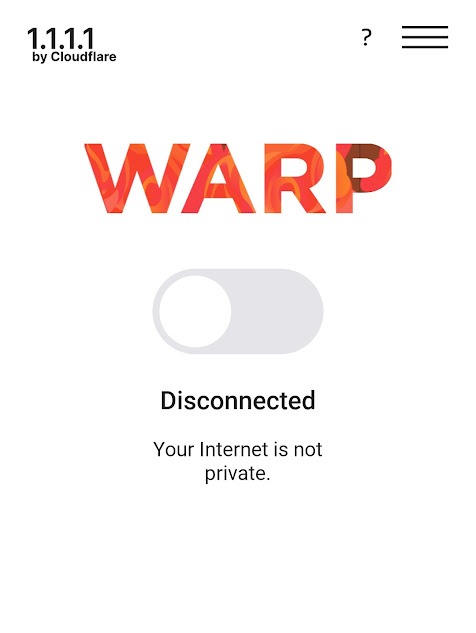
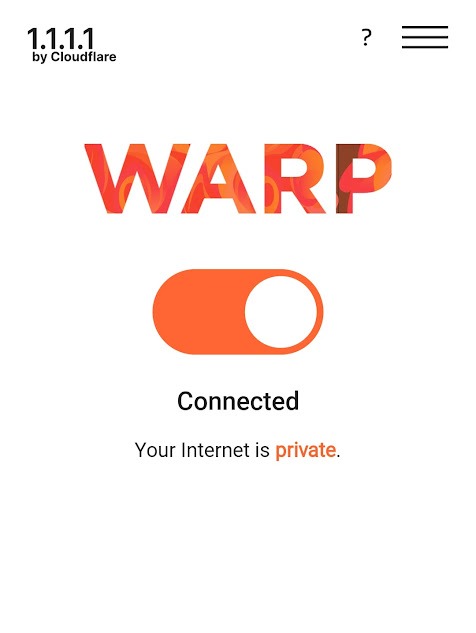
That’s it, you will be able to use TikTok or any other sites and applications that are banned by the Government of Nepal or blocked for Nepal.
Switch to DNS-only Mode (Optional But Recommended)
Once you toggle and enable the service, it will enable VPN based on the server in Nepal. VPNs are more secure but a bit slower than DNS (not significant in normal usage). So, I recommend you to change to DNS mode only.
To switch to DNS-only mode, tap on the toggle button, it will show a popup instead of disabling asking what you want to do. You can disable it for a few minutes, or hours or switch to DNS-only mode.
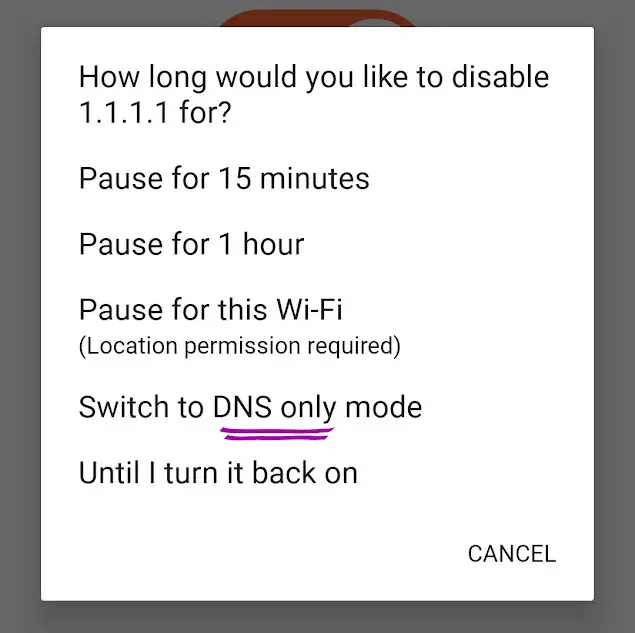
The best part of this application is these features that allow users to switch between different modes. If you are using Android, especially Samsung devices, you can even add the option to enable DNS on your shortcut panel (notification panel) like the one shown below.
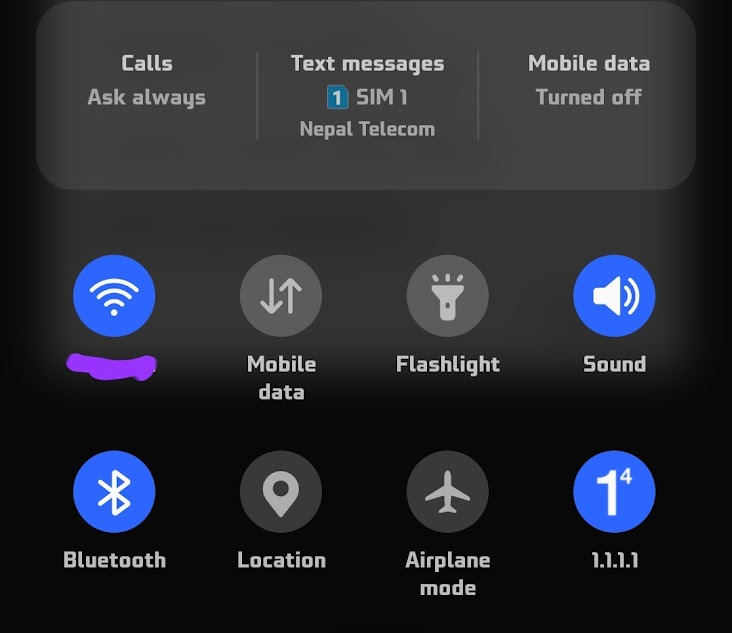
Congratulations! You have successfully configured the settings to use TikTok in Nepal without the risk of any data breach or theft.
This is the easiest method you can use on your devices. But if you do not want to use or download applications you can still use the DNS servers to use TikTok in Nepal. In such case, you can follow these steps.
3. Using Custom DNS Settings to Access Tiktok in Nepal (No App Needed)
TikTok can be used easily without downloading any application compromising the privacy of your device or compromising the internet speed. For this, you can use the private DNS of popular companies like Cloudflare or Google itself. The most easy-to-remember method is using the DNS of Cloudflare.
In this article, we will focus on accessing TikTok from Nepal using Cloudflare DNS in different methods. Cloudflare DNS can be used in your mobile in 3 different methods. These are:
- Using DNS on Chrome Browser (TikTok App will not work, but you can access it from Chrome or a similar browser from www.tiktok.com.
- Using DNS on WIFI network (Works for particular wifi hotspot only)
- DNS for Whole Device
DNS Setting for Chrome/ Brave Browser
This setting will work for both desktop-based Chrome as well as mobile-based Chrome browsers. For this, you need to set DNS from the privacy and security settings of your browser. You can follow the following instructions to set the DNS setting for your Chrome browser which can be good if you prefer Chrome or Desktop to access TikTok.
Step 1: Click on the 3 dots on the top right corner of your Chrome browser and go to Settings (works for both mobile and computer).
Step 2: Scroll down and head over to Privacy and Security and click or tap on it. (works for both mobile and desktop Chrome)
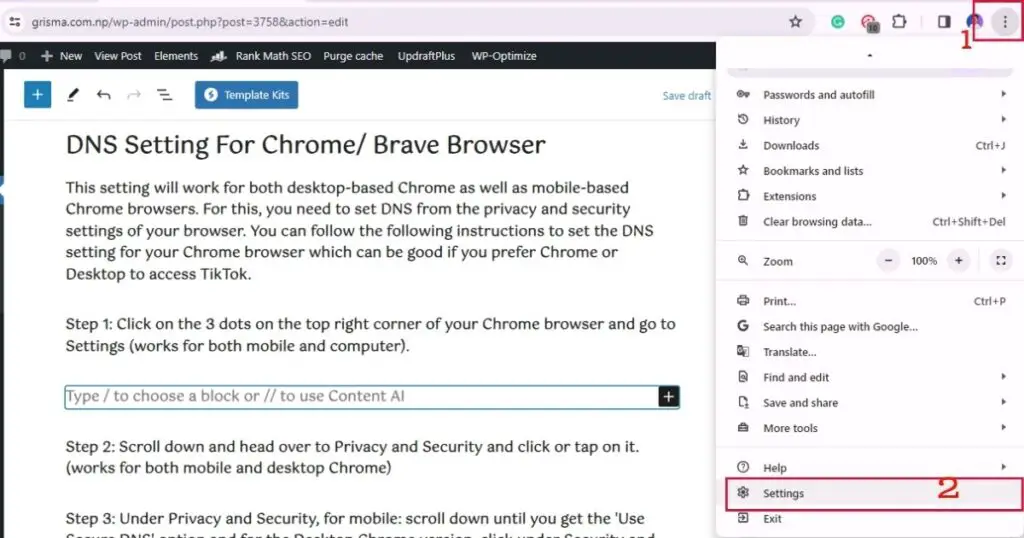
Step 3: Under Privacy and Security, for mobile: scroll down until you get the ‘Use Secure DNS’ option and for the Desktop Chrome version, click under Security and find the same ‘Use secure DNS’ option. By default, the setting will be ticked to Use your current service provider.
Step 4: Click on Choose another provider and select any DNS available over there. This will automatically save the setting. And your browser is ready to access TikTok and any other URLs blocked in Nepal.
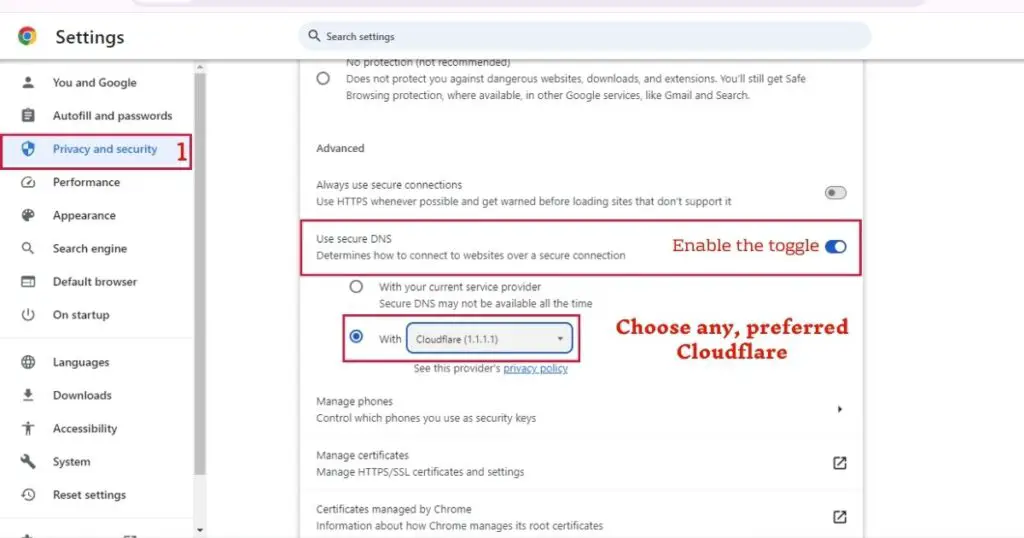
While selecting DNS, I recommend you choose Cloudflare as it is the best and fastest one for Nepal. Because Cloudflare has its server in Kathmandu which helps to establish the connection quickly.
DNS Setting for WIFI/ Hotspot
Another method that can be used to use TikTok in Nepal is by using the Static DNS (Cloudflare’s 1.1.1.1) setting for the specific WIFI hotspot you are connecting. This will help to access the banned websites and apps as your request to visit these websites is proxied over DNS.
You can set up these settings on your connected WIFI networks. Remember that, this setting needs to be applied individually for every WIFI hotspot you connect. That means if you have multiple WIFI and hotspots that you regularly connect, you need to configure it manually for each. To disable it, you must manually disable each wifi SSID.
Steps to follow:
- Go to connected WiFi Details,
- Access your wifi connection area and find out the connected wifi,
- Select or tap and hold or click on the gear icon for the details
- Modify information option or similar option will appear based on the device
Once you get to this page, you will be able to see the IP settings option selected by default to DCPH.
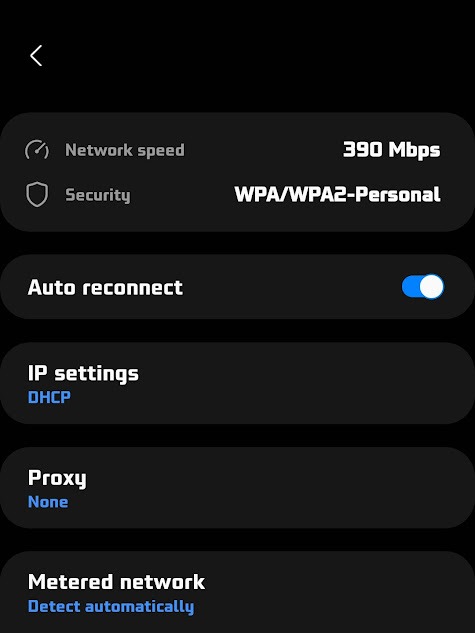
Once you see a similar option, it will appear like in the following image. Click on the IP Settings and change the DHCP option to Static similar to shown in the following image.
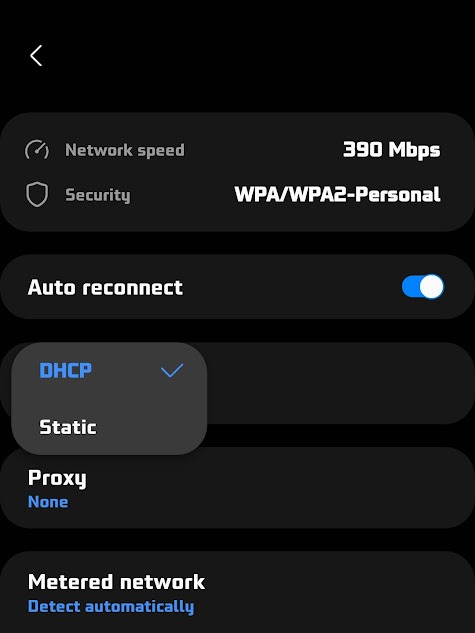
Once you change the option, you will see some other options appear that can be changed. Such as IP address, gateway, prefix length, DNS1, and DNS2. You should not touch others unless you know what it does.
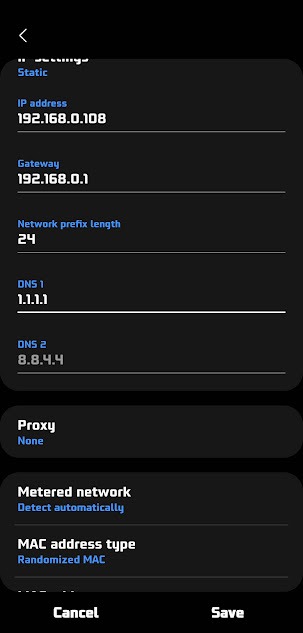
Now you need to change the default DNS1 with the DNS number 1.1.1.1, leave the DNS2 empty as it is, and click on the save option. Once you save it, you will be able to use TikTok in Nepal without any VPN or any other applications.
Make sure that everything is under these guidelines and set up properly. You will be able to use TikTok in Nepal. In my test, most of the WIFI supports such modification and TikTok can be accessed from that internet.
Some ISPs such as WorldLink (corporate plan), might not work. In this case, you should go with the first method and install the application. Otherwise, you can also use VPN to use TikTok in Nepal with the following instructions.
3. Using a VPN To Use Tiktok in Nepal
VPN also known as Virtual Private Network is a service that encrypts your internet traffic and routes it through a server in another location. This makes it appear as if you are connecting to the internet from that server, rather than from your device.
VPN is not a good option as VPNs are associated with more risks and privacy exposure. You can not trust free VPN services until a trusted company operates it. Also, a VPN most of the time makes the connection speed slower, which means you may not be able to access the content seamlessly until your Internet Speed is fast enough and the VPN server itself is fast enough.
To access TikTok in Nepal using a VPN, you can simply download any popular VPN app from the Play Store or AppStore and activate it with a server that belongs to a country that has not banned TikTok. For this, I recommend getting the most popular Turbo VPN or whichever you like and connecting from nearby countries servers like Japan or Hong Kong for a bit faster speed than choosing Canada.
VPN has to travel through a longer route, therefore, the connection made from a VPN is mostly slower. I recommend using the 1.1.1.1 VPN and DNS app by Cloudflare for a faster connection. Cloudflare uses its server in Nepal for VPN and it does have blocked TikTok in the Nepali server so, you will be able to access TikTok smoothly.
Conclusion
In conclusion, there are multiple methods to use TikTok in Nepal. You can either use DNS or VPN and you have multiple methods available for the DNS setup. The best and easiest method is to use the Cloudflare 1.1.1.1+ WARP application.
Discover more from Grisma Blog
Subscribe to get the latest posts sent to your email.
Please brother write the detailed article on earning money through Facebook (instream ad,ad on reel, etc). I know Nepal is not eligible for fb content monetisation but most of the people are earning from Nepal following different tactics using RDP.