If you are planning to start a blog or you need a website, you will first need a domain. The domain by name should reflect you, your business, or your brand. Buying a domain generally costs money on yearly basis. But if you are Nepali, you can easily register the .com.np domain for free.
- How to Register .np Domain in Nepal for Free?
- Go to Registrar's Website and Check .np Domain Availability
- Create an Account
- Fill out the Domain Request Form (Nameservers)
- Fill out the Domain Request Form (Administrative and Technical Contact)
- Write Cover Letter to Register .np Domain
- Scan/Capture Citizenship and Cover Letter and Compress Images
- Upload Legal Documents
- Wait for Approval of Free .np Domain
- Pros of the. COM.NP Domain
- Cons of the .COM.NP Domain
How to Register .np Domain in Nepal for Free?
In the following article, we will be discussing how you can easily register the .com.np domain in Nepal free of cost. The Registration process for the .com.np domain is pretty simple but is not easy as it requires legal documents for Registration. In this guide, you will learn how to register the .com.np domain for free for individual use.
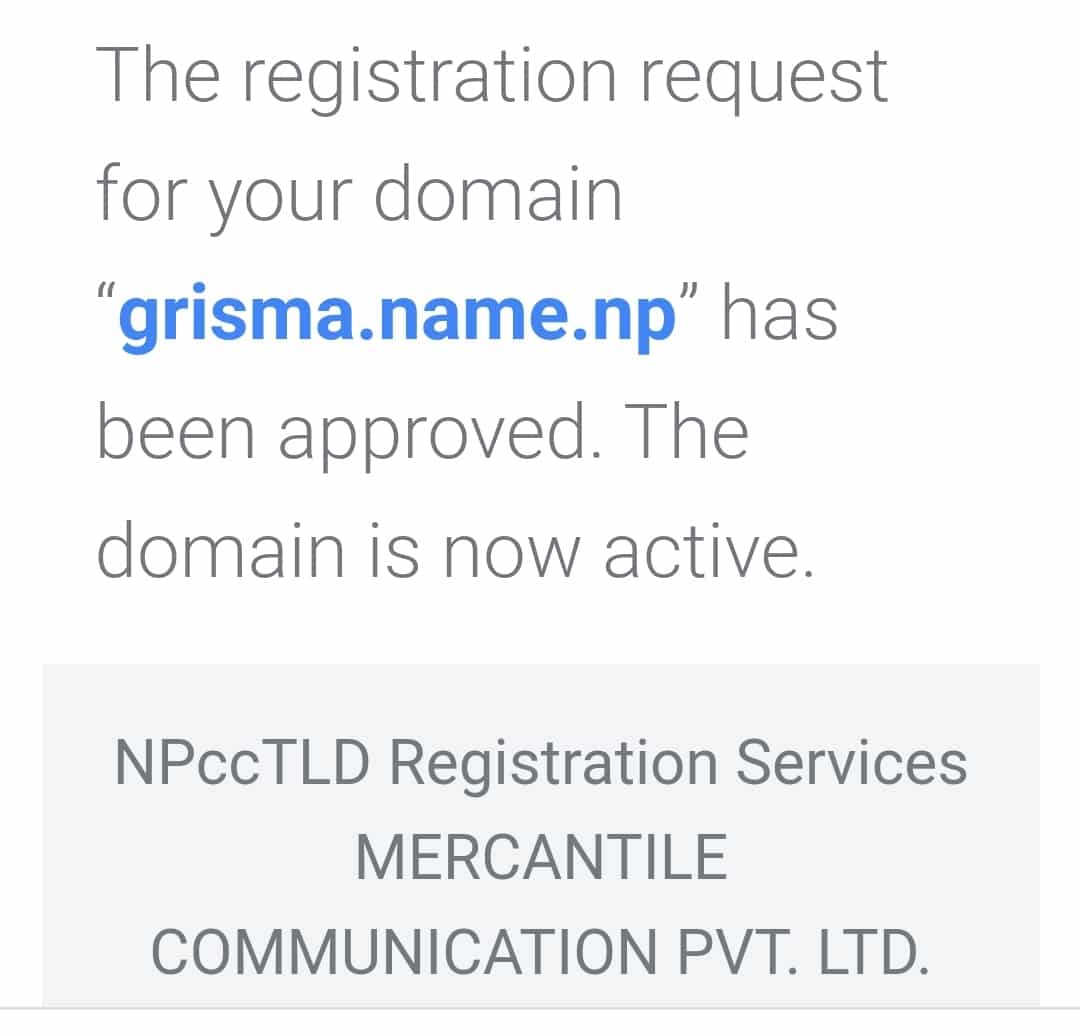
Go to Registrar’s Website and Check .np Domain Availability
Visit the .np domain registrar for Nepal. The registrar for .com.np or any .np domain extension is Mercantile Communication Pvt. Ltd. The website where you can go for registration is https://register.com.np.
On the landing page (home page) you can check the domain availability. Enter your name and choose the eligible extension (.com.np, .info.np, or .name.np) and click on the search button.
If the domain is not already registered by someone, it will show available. If the name is already taken consider shorting the name by removing any vowel or by adding one or more letters of the surname.
If the domain you like is available click on the register now button.
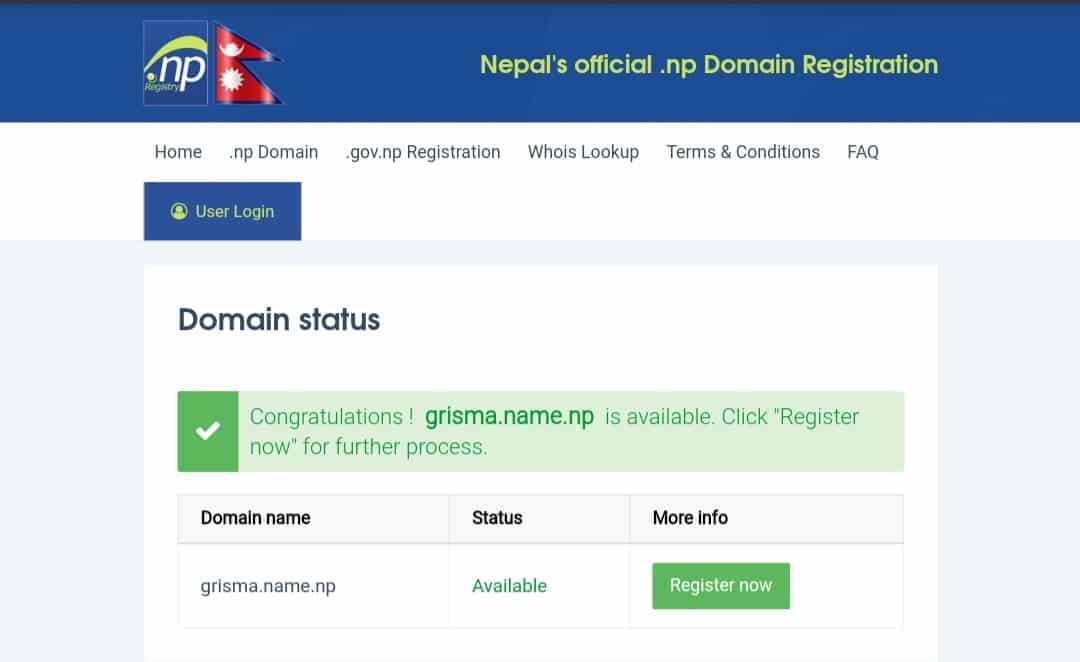
Be informed that, you can not register a domain that has no relation to your citizenship/identity card name.
Create an Account
The next step is creating an account. When you click on the Register Now button in the previous step, you will be directed to the account creation page/login page.
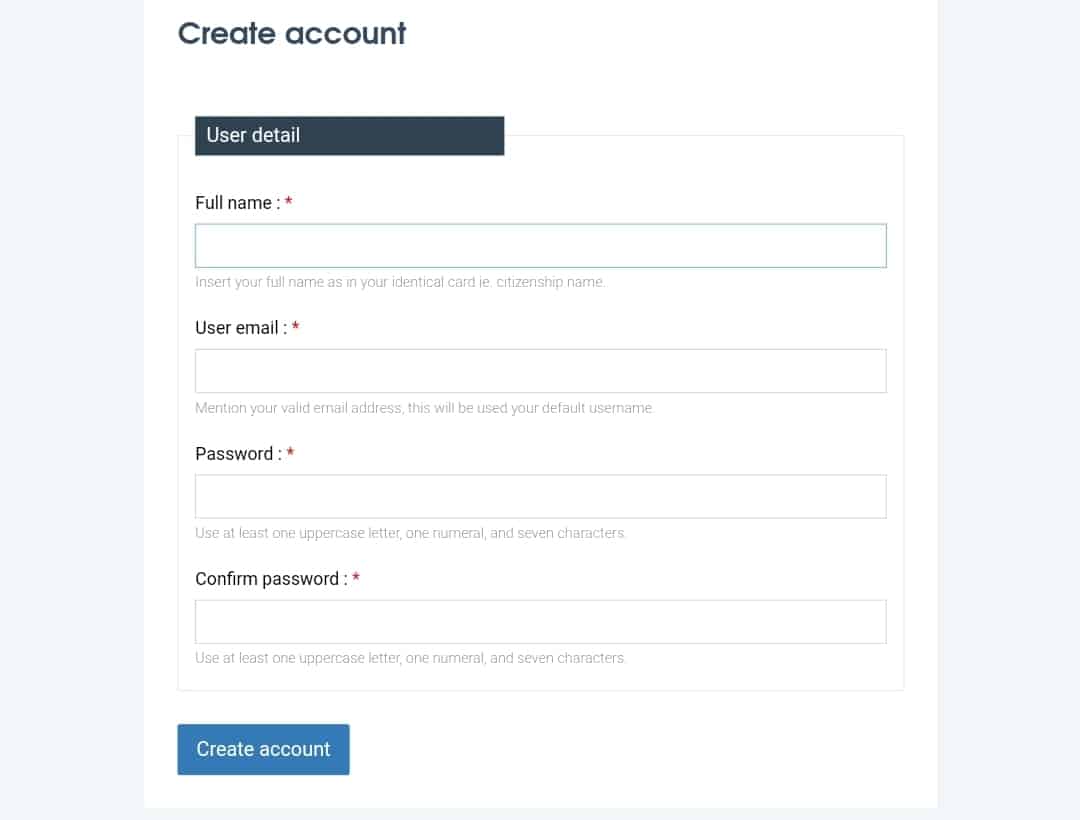
Enter your legal name, email address, and phone number in the relative field and click on the Create Account button. Then you will receive an email for the verification of the email address. You can not log in to your account unless the email is verified. Therefore, verify the email address too.
Fill out the Domain Request Form (Nameservers)
In the domain request form, you will be asked to fill in primary and secondary nameservers. Nameservers are provided by Hosting Service Providers. Nameservers are specialized servers on the Internet that handle queries or questions from your local computer, about the location of a domain name’s various services.
If you have subscribed to a hosting plan, you may already know the nameservers of your host. If you do not have the host, you can use the default nameservers of the registrar.
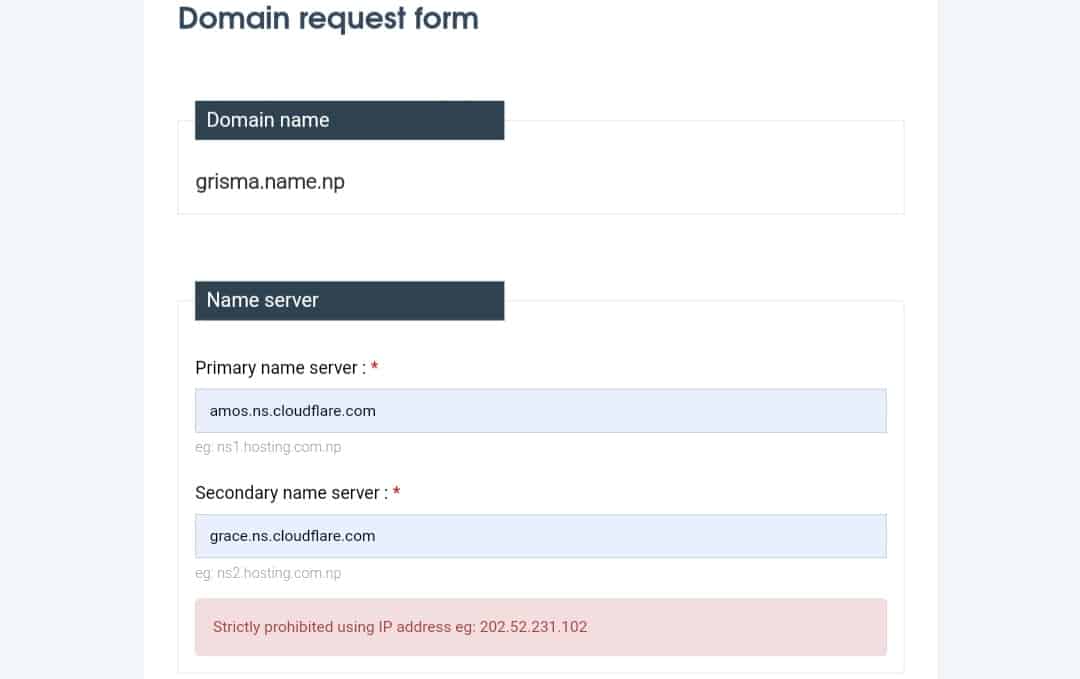
I recommend you create an account on Cloudflare and use its nameservers. With Cloudflare or a similar CDN/DNS manager, you can also connect/Host .com.np domain with Blogger.
If you want to make a self-hosted site using WordPress, Joomla, etc you can also use nameservers of free hosting service providers like InfinityFree.
Fill out the Domain Request Form (Administrative and Technical Contact)
In the Administrative Contact fill the following details
- Provide your legal name.
- Leave the Organization Name field blank while registering a personal domain.
- Country- Nepal (May differ in the case of an organization)
- Choose the province from where your citizenship is issued.
- In the city, the field writes the name of the city or village resembling your address.
- Post box (optional)
- Provide the address as per your citizenship.
- Email – You can use an alternative email address to your registered email here.
- Telephone (optional)
- Mobile number- Provide your mobile number
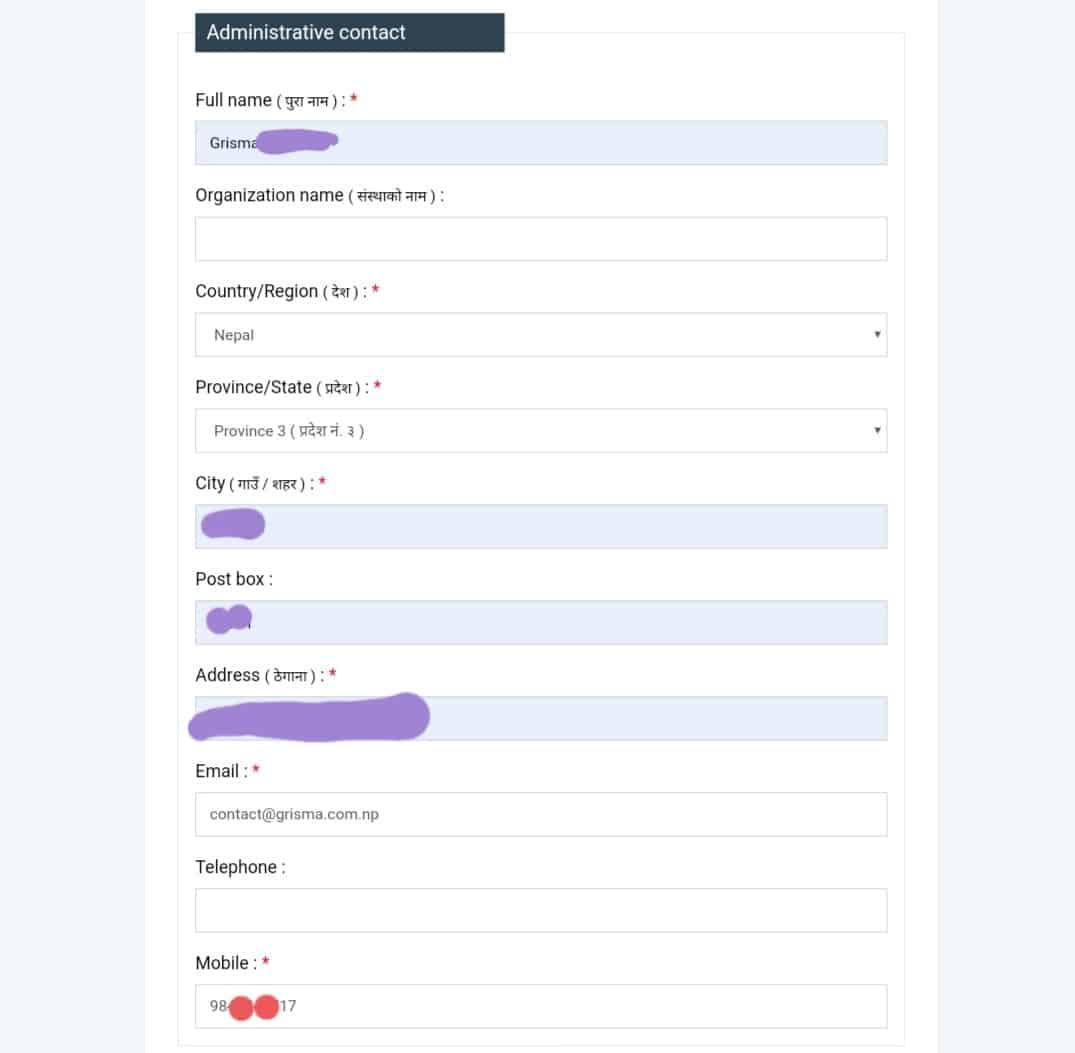
In the technical contact field, fill the details of the person who develops, manages, and handles your site. This is useful for organizations and those who hire a third-party developer. For a self-managed site either copy the same details or use your current address (if differ from administrative contact details).
Write Cover Letter to Register .np Domain
A cover letter is a document required by the registrar. There is no exact format for the cover letter. But it should be formal and convincing. If the exact name is not available, you can also disclose why the modification may be still valid with the domain name.
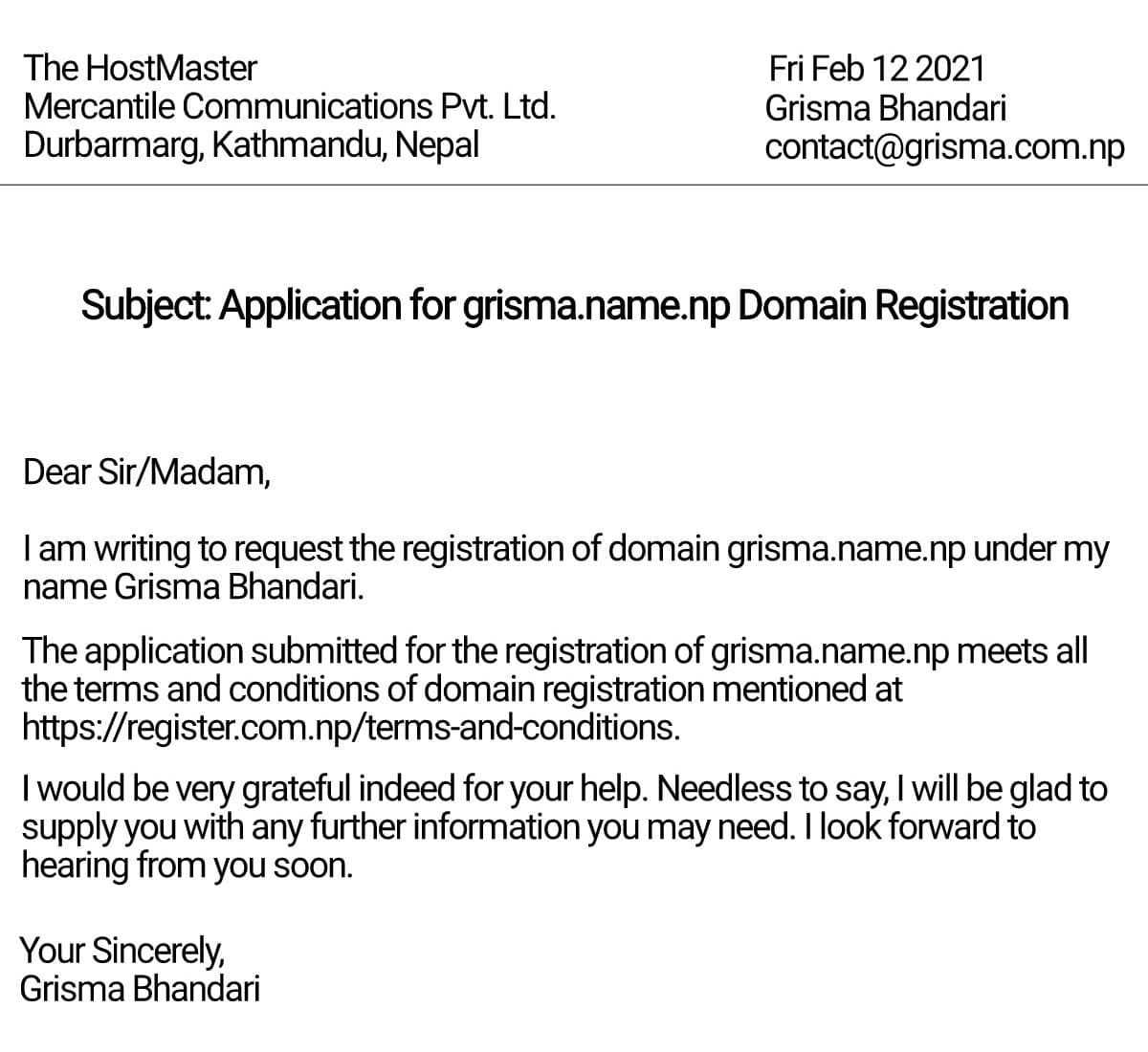
You can download the above image for reference and make your own cover letter.
Scan/Capture Citizenship and Cover Letter and Compress Images
Scan or capture the cover letter and citizenship card (front and back). The files must be images in .jpg format.
It is better to capture with a mobile camera with good lighting and angle.
After editing light, resolution, and perspective compress it below or at 200KB. The reason is you can not upload images larger than 200KB.
Upload Legal Documents
When you fill out the Domain request form and click on the Save and Continue button it will direct you to the document upload page.
Choose the appropriate option and the document and save each document. Then finally at the end submit the form.
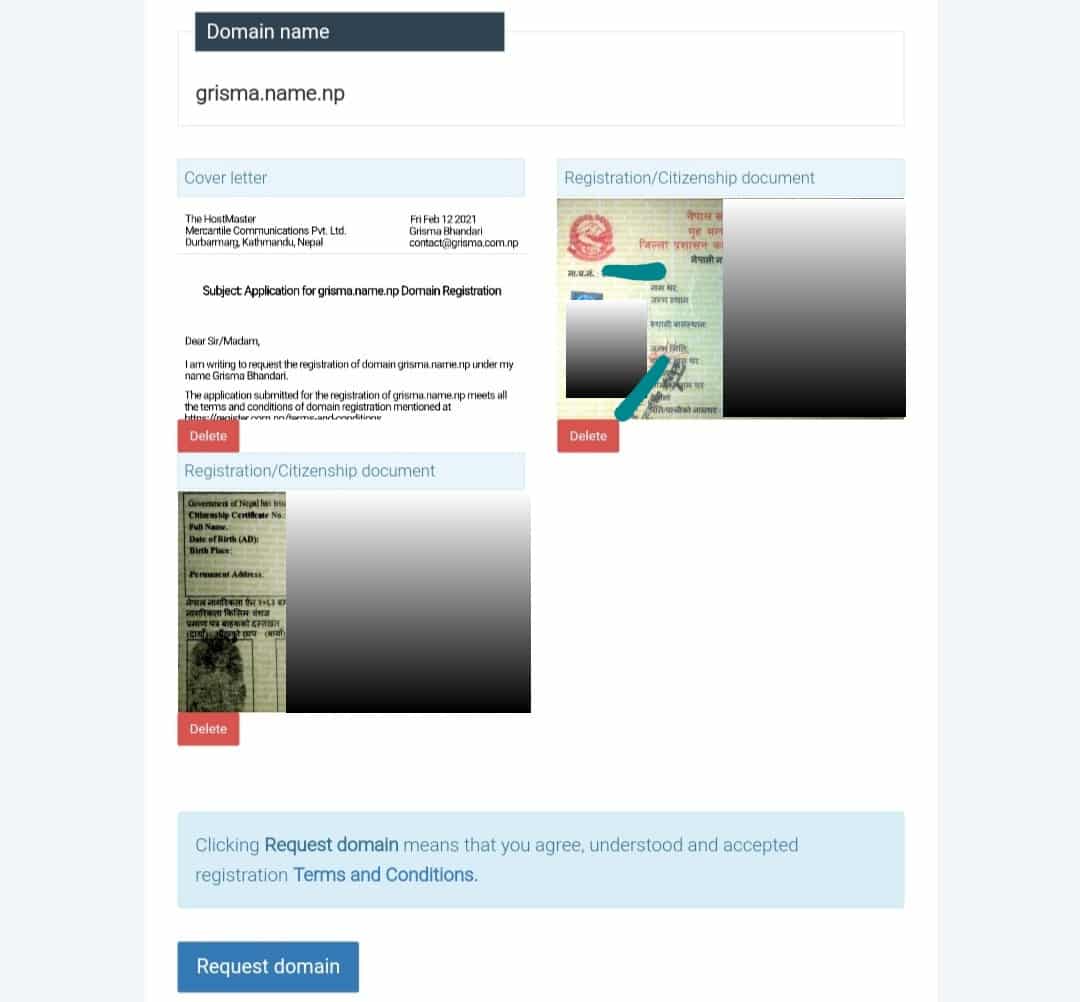
After submission of the uploaded documents, you can still remove and re-upload another document, if you detect anything wrong with it.
Wait for Approval of Free .np Domain
After uploading the documents, wait for the approval. It generally takes up to 24 hours to get approval in working days, as it is checked manually and approved. Generally, the domain gets approved by coming 5 pm every day. On approval, you will receive an email on the email you used for registration.
In such a way, you can get a .com.np domain or any eligible .np domain free for a lifetime. And you can achieve the dream to have your own website or blog.
Pros of the. COM.NP Domain
The pros of having a .com.np domain are
- You can register the .com.np domain for free for a lifetime
- Higher probability of finding the domain name of choice
- Can compete with any TLD in terms of SEO.
- Friendly and easy to target Nepali audience
- Alternative, in case short and already taken .com domain.
Cons of the .COM.NP Domain
The cons of the .np domain are:
- Hard to create trust in the selective audience who trust more in the .com domain more than any other.
- No DNS management, you can not create A record, CNAME record, TXT records, etc., You can use DNS options using CDN and third-party DNS like Cloudflare.
- Long and not easy to remember extension length for non-usual visitors.
- You can not register any name without a citizenship or brand or entity registration certificate.
- Can get penalized for small mistakes by the registrar.
How many .com.np domains can I register as an individual?
There are no limitations set anywhere on the registrar’s site. But, as the domain is provided for individuals on the basis of their legal name it is hard to register more than one .com.np domain as an individual.
But if the extension is different like .info.np or .name.np, you can register more than one free domain as an individual.
For entity or brand, there are no limitations regarding the number of domains, if you have relevant brands or products.
Can I get AdSense Approval for .com.np domain?
Yes. You can get AdSense approval for any domain if the content on the site is set properly and meets google AdSense Policies and requirements.
For example, you are reading this on an AdSense-approved .com.np website.
Can I Host .np Domain with Blogger?
Yes. You can easily host/connect .com.np domain with Blogger. For this, you will first need a DNS manager.
You can use Cloudflare or any CDN, hosting, or DNS manager to connect a custom domain with Blogger.
How to connect a custom domain with a blogger?
You can connect a custom domain or .np domain with a blogger by setting two CNAME records using your domain’s DNS manager.
To learn more in detail, please jump to another blog where I have explained how to add a .np domain on Blogger as a custom domain.
How can I get free hosting for the .com.np domain?
You can get free hosting for any domain for free from InfinityFree.net.
To learn more about getting free hosting for your .com.np domain or any domain, here is the complete guide.
Why .np domain is available for free?
As stated on Mercantile Communications Private Limited’s website.
It is available free of cost because Mercantile itself is maintaining the primary name server for the np extension.
Therefore, it is providing this as a service to the IT sector of Nepal to encourage Nepali businesses, organizations, and individuals to have an online presence.
And this service will remain so as long as Mercantile continues providing it.
MOS-NP doesn’t add any cost for the services it provides regarding domain name registrations.
Who Provides a free .com.np domain?
The free .com.np domains are provided by Mercantile Communication Private Limited.
Can I apply for a .np domain if I am not from outside of Nepal?
You can apply for a .np extension domain only if you are Nepali having a Citizenship or Driving License or Passport issued by the Government of Nepal.
If you have any of them, no matter wherever you live, you can get approval for it.
For a person not having a Citizenship, Driving License, or Passport issued by the Government of Nepal, you cannot apply for it.
However, a person who has registered a Business or product/brand in Nepal can still apply for it using legal documents.
Outbound Referred Links
Discover more from Grisma Blog
Subscribe to get the latest posts sent to your email.
Thanks for the most precious post.I request to you to write a post topic on how to connect .np custom domain with google sites,can we monetize google sites?
Good luck 🙂