Are you seeing Adsense Earning at Risk issue in the Google Adsense dashboard? This issue is generally caused by improper implementation of the Ads.txt file on your website. If this issue persists on your website you may see an error message on the top of the Adsense dashboard which says, “Earning at risk – You need to fix some ads.txt file issues to avoid severe impact to your revenue.” Here I have written a complete guide on how can we solve the Adsense earning at-risk issue caused by the inappropriate implementation of the Ads.txt file on your website.
Table of Contents
What is Ads.txt File?
Before heading to solutions, let’s at least understand what is Ads.txt file. Ads.txt (Authorized Digital Sellers) is a simple text file that website owners can use to publicly declare the companies they authorize to sell their digital inventory. This file helps ensure that inventory is only sold through legitimate channels and helps prevent the sale of counterfeit inventory. To know more about the Ads.txt file in detail, and how it works, please refer to my other blog on What is Ads.txt File in AdSense and Other Ad Networks?
How does ads.txt work?
Ads.txt is an important tool for protecting the integrity of the advertising ecosystem. By using an ads.txt file, website owners can help prevent unauthorized companies from selling their inventory, which can lead to lost revenue and damage to their brand.
Here’s how ads.txt works:
- A website owner creates an ads.txt file and uploads it to the root directory of their website.
- Advertisers and other demand-side platforms (DSPs) can access the ads.txt file to see a list of the website owner’s authorized digital sellers.
- When an advertiser or DSP wants to buy inventory from the website, they can check the ads.txt file to ensure that they are dealing with an authorized seller.
Why Does Adsense Earning at Risk Issue Appear?
There are several circumstances that can cause an “Adsense Earning at Risk” issue with an AdSense account due to issues with the implementation of an ads.txt file. These include:
- The ads.txt file is improperly formatted or contains errors.
- The ads.txt file does not include the correct information about authorized digital sellers.
- The ads.txt file is not properly uploaded to the root directory of the website.
How to Fix Adsense Earning at Risk Issue?
To fix the Adsense Earning issue, you must create the required Ads.txt file and implement it properly. Follow each of the following steps to solve the Adsense earning at risk issue easily within a matter of few minutes.
1. Understand How It Should Be Implemented
To solve the “Adsense Earning at Risk” issue caused by issues with the implementation of the file, you have to understand the guidelines for implementing an ads.txt file. Make sure you understand the rules for creating and formatting an ads.txt file. You can find the guidelines given by Google itself here: https://support.google.com/adsense/answer/7532444. You can also see the sample ads.txt file in this support section: https://support.google.com/adsense/answer/7532444.
2. Create an Ads.txt File As Per the Guideline
- Open a text editor that can save the file in .txt format. For this purpose, you can use Notepad on your computer. If you do not have access to this tool, you can also use the File Generator by Grisma. Or, you can go to https://grisma.com.np/what-is-ads-txt-in-adsense/ and create your ads.txt file making the necessary changes.
- Add the required information to the text file: Add the following line to the file:
# This is an ads.txt file for mywebsite.com. Replace “mywebsite.com” with the actual domain name of your website. For each authorized digital seller that you want to include in your ads.txt file, add a new line with the following format:SELLER-ID,DOMAIN-ID,TYPE. Where: SELLER-ID: This is the unique ID of the authorized digital seller. It is typically provided by the seller. DOMAIN-ID: This is the domain of the authorized digital seller. It is typically provided by the seller. TYPE: This indicates whether the seller is a direct seller (TYPE=DIRECT) or a reseller (TYPE=RESELLER).
Your file must contain at least the following details to solve Adsense earning at risk issue. If you are using only AdSense and no other ad networks like Ezoic, you can include only the following text in your ads.txt file and it solves the issue.
# This is an ads.txt file for mywebsite.com
google.com, pub-0000000000000000, DIRECT, f08c47fec0942fa0Where you have to put your own Adsense publisher id in place of pub-000000000000000 and your own domain in place of mywebsite.com in the above sample.
Finding AdSense publisher id for ADS.TXT file
To find your AdSense publisher ID, follow these steps:
- Sign in to your AdSense account.
- In the left navigation panel, click Settings.
- Click the Account information tab.
- Your publisher ID will be listed under “Account information.”
Alternatively, you can find your AdSense publisher ID by looking at the URL of any page on your AdSense account. The publisher ID is a string of letters and numbers that appears after “pub-” in the URL. For example, if the URL of a page on your AdSense account is “https://www.google.com/adsense/report/overview?pub-xxxxxxxxxxxxxxxx“, then your publisher ID is “xxxxxxxxxxxxxxxx“.
3. Adding ads.txt File On Your Website Properly In Order To Solve Adsense Earning At Risk Issue
To eliminate the Adsense earning at-risk issue, the ads.txt file of your website must be uploaded to the root directory of your website. To add an ads.txt file to the root directory of your website, you have a few options depending on how your website is hosted:
For Blogger Users
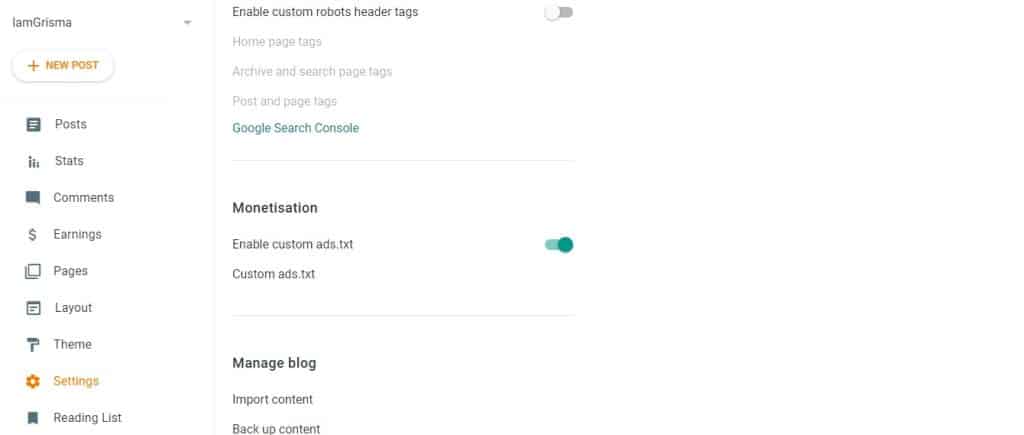
If you are using Blogger, you can follow these steps:
- Go to the Blogger dashboard.
- Click on the “Settings” menu.
- Scroll down to the “Monetization” section.
- Click on the “toggle” button next to the “Enable custom ads.txt” option.
- Add your ads.txt file content to the text area provided.
- Click on the “Save” button.
For WordPress Users
If you are using WordPress with an ads.txt editor plugin like Ads.txt Manager you can follow these steps:
- Install and activate the Ads.txt Manager plugin.
- Go to the WordPress settings.
- Click on the “Ads.txt” tab.
- Add your ads.txt file content to the text area provided.
- Click on the “Save Changes” button.
For Custom CMS With FTP Access
If you have access to the root directory of your website’s files or to your hosting control panel (e.g., cPanel or hPanel) through FTP, you can follow these steps:
- Head over to the root directory of your website.
- Create a new text file and name it “ads.txt”.
- Add the content of your ads.txt file to the text file.
- Save the text file.
Alternatively, you can also upload the text file to the root directory of your website after creating it on your computer or mobile.
Clear the Cache and Wait For the Crawl
After uploading or updating your ads.txt file properly, make sure that you have cleared the cache so that it does not redirect the user to a 404 error page. To ensure that the file is accessible from yourdomain.com/ads.txt you can go to your browser and check if the file is working properly. Then once the crawler crawls your ads.txt page, it will automatically remove the “Adsense Earning At Risk” warning appearing on your Adsense Dashboard.
Summary on How to Solve AdSense Earning at Risk Issue Caused by Ads.Txt
In conclusion, it is important to properly implement the ads.txt file on your website to avoid any issues with your AdSense earnings. By following the steps outlined in this article, you can ensure that your AdSense ads are displayed correctly and that your earnings are not at risk. If you are still having issues with your AdSense earnings after implementing the ads.txt file, you may want to contact the AdSense support team for further assistance. Don’t let the improper implementation of the ads.txt file jeopardize your AdSense earnings – take the time to set it up correctly and you will be rewarded with a stable and reliable source of revenue for your website.
Frequently Asked Questions Regarding Adsense Earning at Risk Issue:
The warning is updated based on how often the crawler crawls your ads.txt file. If you have updated your ads.txt file and you are still getting this warning then, do not worry, it takes a few hours to even a day to update the status.
There are several circumstances that can cause an “Adsense Earning at Risk” issue with an AdSense account due to issues with the implementation of an ads.txt file. These include:
- The ads.txt file is improperly formatted or contains errors.
- The ads.txt file does not include the correct information about authorized digital sellers.
- The ads.txt file is not properly uploaded to the root directory of the website.
Discover more from Grisma Blog
Subscribe to get the latest posts sent to your email.