Have you ever waited many days to a few weeks just to get a page indexed by Google? This is a common issue for every beginner with a low domain authority while writing on highly competitive keywords.
To overcome these issues, RankMath has brought a feature which they call RankMath Instant Indexing. RankMath Instant Indexing is available on the free version of RankMath which helps the publishers to index and rank their contents on Bing within a few hours of submission.
The RankMath Instant Indexing feature available on the dashboard of RankMath only works for Bing. That does not mean they don’t offer instant indexing feature for Google. RankMath has already brought a dedicated plugin for instant indexing on Google.
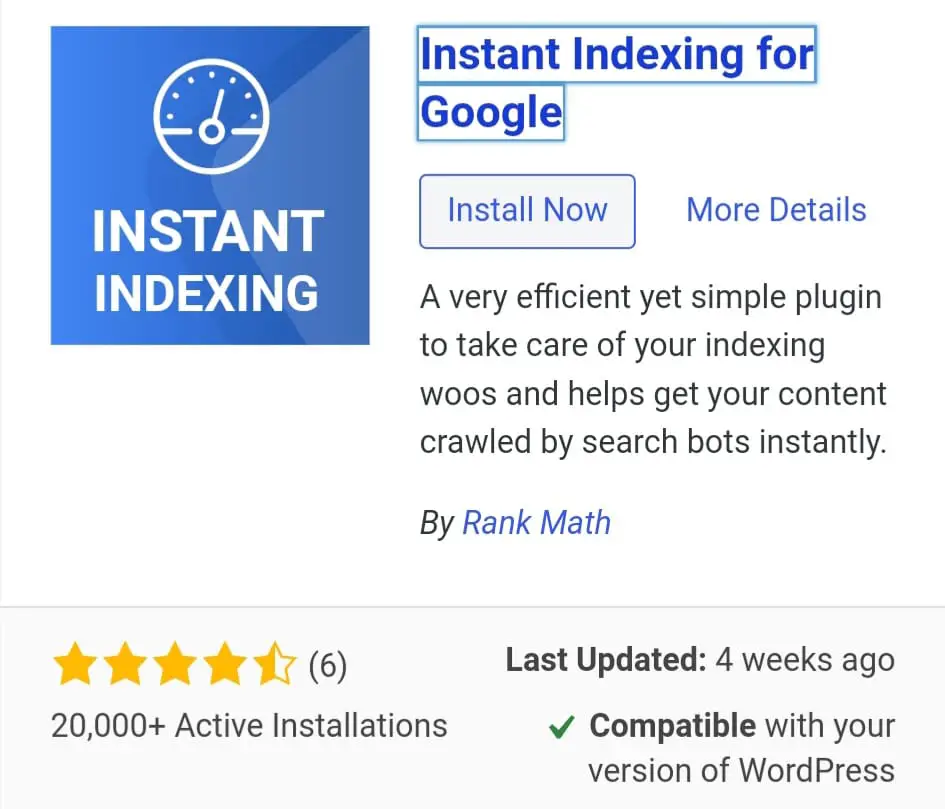
RankMath has not made google instant indexing together with the plugin as Google does not allow instant indexing for all sites although it generally works, but is not easy to implement.
So, instead of adding extra weight to RankMath, they have a separate plugin that works for instant indexing on Google which is mostly used by only Google recommended users.
In this article, we are going to talk about RankMath Instant Indexing that helped us to rank our article on Bing within 4 hours of publication and 2 hours of submission. In fact, in addition to Bing, Rankmath Instant Indexing can also help you to rank on Yahoo search engine which is ultimately powered by Bing.
What is RankMath Instant Indexing for Bing?
In SEO, Instant Indexing literally refers to making the URL of any page make indexed on search engines within a short instance.
In the case of Rankmath, the instant indexing feature helps Bing to index the URL of any page instantly and rank for relevant keywords. And if the keywords have a decent volume of search, you are likely to get more traffic in less time.
This is a fully tested and working technique and Bing has no issue with implementation this for any site. With that being said, it does not mean that Bing will index and rank everything you submit using RankMath SEO.
When a submission is made, Bing will use its different metrics to decide whether the URLs submitted are eligible to index and rank or not. This may include validating page existence, relevancy, indexability, and many more.
How Does Bing Instant Indexing Work?
All the authority regarding instant indexability remains with Bing itself. RankMath neither controls the Bing bot nor can manually push your page to rank higher on Bing.
RankMath’s Instant Indexing functionality works by using Bing’s API. Meaning, RankMath can send a new request to crawl the URLs immediately.
How to Setup Instant Indexing Using Bing Webmaster API?
If you are also willing to index your site instantly on Bing as well as in Yahoo, read the following guide which will help you to set up the instant indexing feature using Bing Webmaster API.
Install and Setup RankMath Free SEO Plugin
To use the instant indexing feature, you will need to use Rankmath SEO plugin as it is the first to bring this feature.
If you are not using any SEO plugin then it’s time to install RankMath which really helps in SEO with its premium features on the free plan. Even If you are using other SEO plugins, you can still install Rankmath SEO which can import all SEO metrics set by most of the popular SEO plugins.
To install RankMath, go to the plugin section on your WordPress dashboard, search RankMath then install the plugin and activate it.
Add Domain To Bing Webmaster Tool
[If you are already using Bing Webmaster Tool, skip this step]
To add a Domain to Bing Webmaster, you will first need to have an account. You can sign up to Bing using your Microsoft account, Google Account, and Facebook Account. Choose any method to create an account and login to Bing.
When you sign in to your account, the first step is to add a new domain. You can also import a domain from Google Search Console or add a domain manually. I recommend using the manual method.
Verify Domain on Bing Webmaster Tool
After adding a domain manually, after adding the domain, go for manual verification and in the verification section, you will find 3 options to verify the domain. The best practice to verify a domain on Bing is using the HTML meta tag.
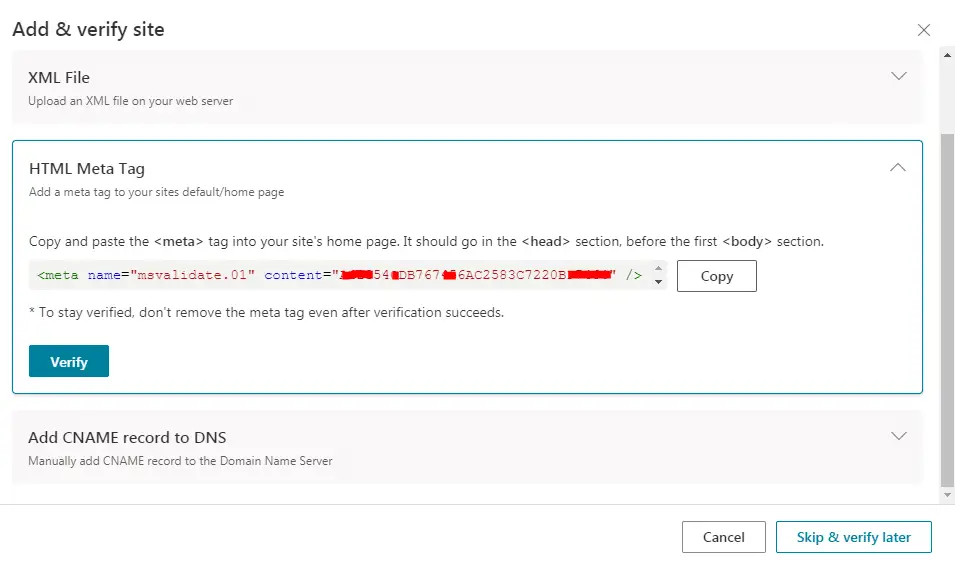
To verify your domain go do WordPress and paste it on the header of your template. If you are not sure about it, you can verify by using RankMath SEO which adds the HTML tag at the header.
To verify the domain on Bing using RankMath go to the WordPress dashboard of your site. And finally, reach General Settings of RankMath where it will provide an option named Webmaster Tools. Under the Webmaster Tool, paste the Meta tag inside Bing Webmaster Tool and save it.
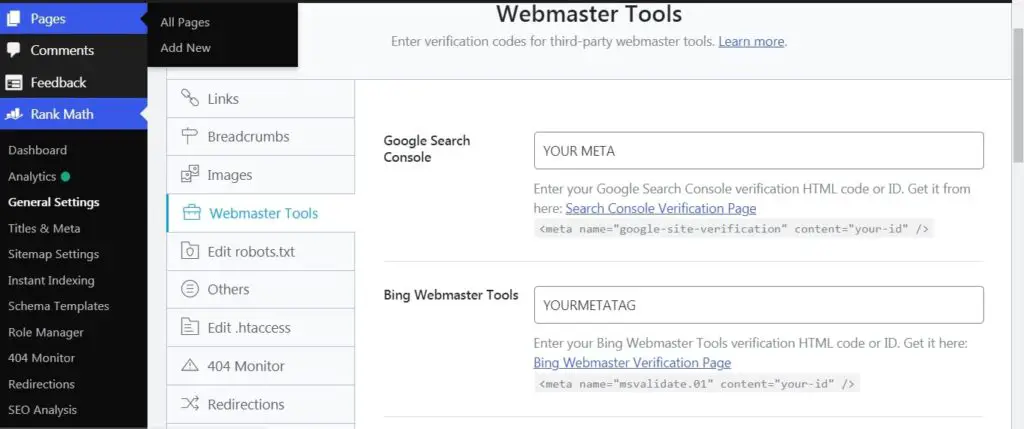
After doing that, clear cache if you have any and click on verify on Bing Webmaster Tool. This will verify your domain. If this does not work in any case, you have other options to verify using search console account or CNAME records as provided by Bing Webmaster Tool.
Enable RankMath Instant Indexing API Module
After verifying the domain, we have to enable the RankMath Instant Indexing Module from the dashboard of RankMath. Find the option and enable it to make it work.
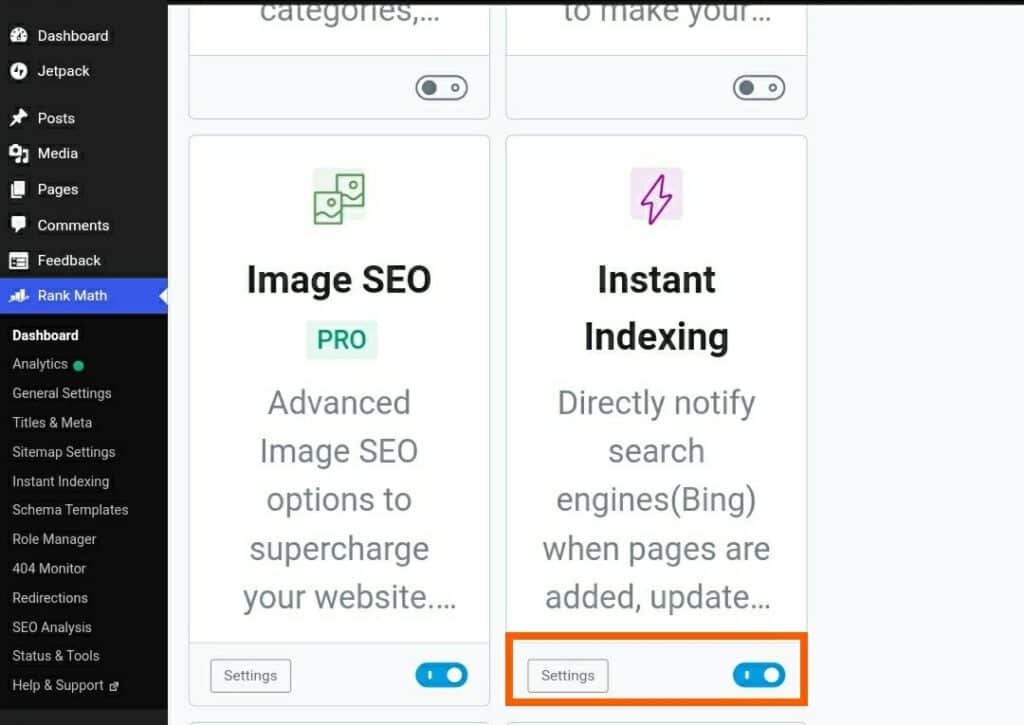
When you enable this module, Instant Indexing will appear as an option to Rankmath. To configure and enter the Bing Webmaster API, click on that option or the setting button you see while enabling the module.
Get API Key From Bing Webmaster Tool
The instant indexing URL submission works only when Bing gives access to RankMath to submit. Therefore, you will need to provide an API key to RankMath that you can get easily from Bing Webmaster Tool.
To get Bing API, click on the gear button on the dashboard of Bing Webmaster after selecting the correct domain. Then go to API access>API key and click on the view API key. This will show you an API key for your domain.
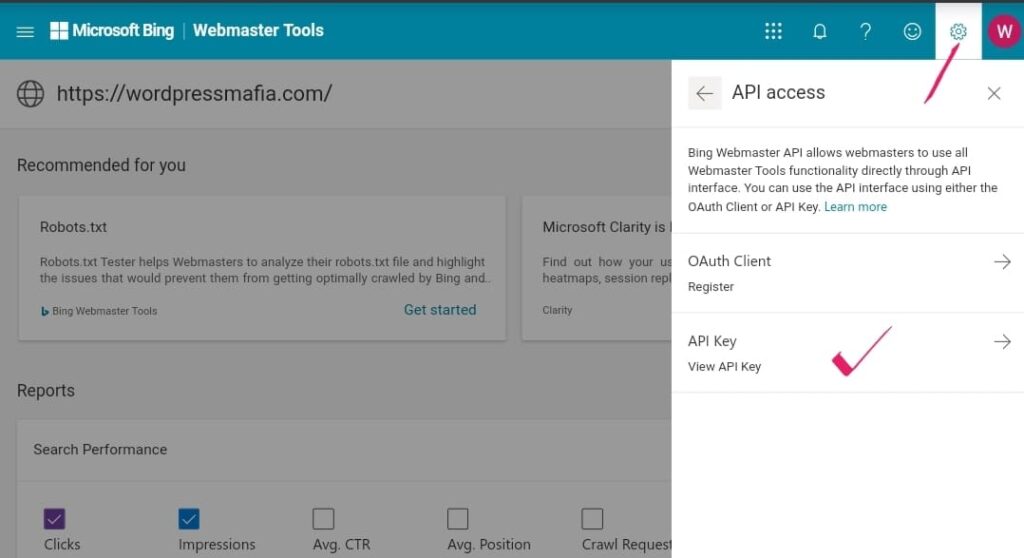
Copy the API key on the clipboard or note it somewhere. Since the API key can provide full access you should not share it with anyone you do not trust.
Add API on RankMath Instant Indexing Setting
This is a simple process, paste the API key on the API key field in RankMath Instant Indexing Module. Select post and pages for automatic submission to index instantly. You can also choose media, but this is not recommended as Bing initially provides only 10 URLs per day to submit.
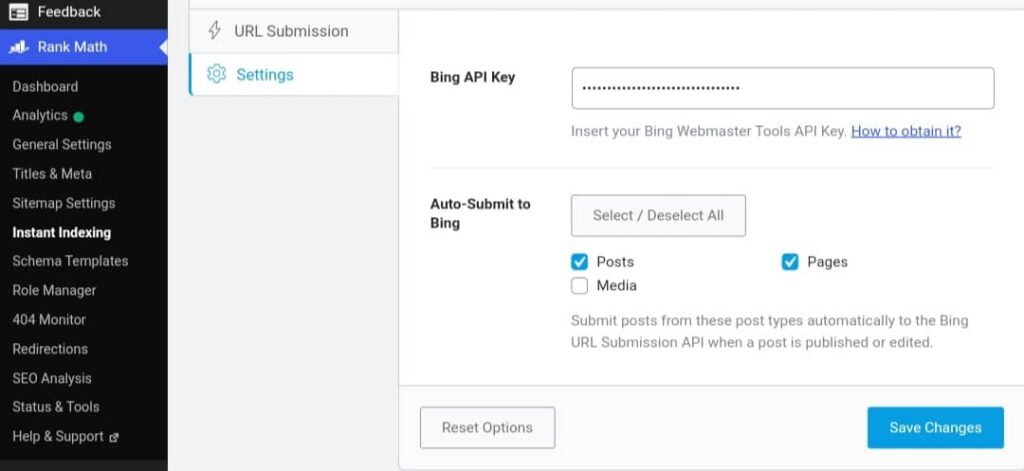
After giving API and selecting indexing type save the setting. Now, RankMath should be getting access to submit URL for instant indexing.
Manual URL Submission
Our setup till this point is capable to submit the URLs for instant indexing whenever a new page or post is published or updated.
Therefore, if you want to submit URLs of previously published pages or posts, you may need to submit manually from URL submission option.
You can also submit from the list of published posts or pages which is more easier.
Final Words
The new feature by RankMath helps you to submit the URLs for instant or immediate indexing directly from your dashboard. The instant indexing feature is already available on Bing Webmaster Tool where URLs can be submitted manually. RankMath utilizes the same with API key and makes it automatic.
If you want to index and rank your site faster on Bing then you should definitely try it.
Note: Upon experiment, it is found that the Bing’s instant indexing feature will take some time to index pages which contains scheme such as how to, recipe and other similar sensitive schema.
Did you know? You can install WordPress manually on cPanel within 10 minutes.
Discover more from Grisma Blog
Subscribe to get the latest posts sent to your email.