DNS records management is very crucial for Domain. When you are changing host, connecting domain with blogger, hosting the subdomain on separate server, verifying domain with search console, etc. you are asked to add DNS records.
These records includes A-records, CNAME records, TXT records, AAA records, etc. You can generally get free DNS management when purchasing domain. But, some registrar either charge few dollars on per year basis. But, I don’t like to pay what is available for free and is more easier, secure and fast.
Managing DNS may not be the issue for everyone. But here I am going to list some possible ways to manage DNS. Some of them are practical and some are fun to know.
Managing DNS from Domain Registrar’s Dashboard
When you register a domain, you may be provided free DNS management as an option to choose or by default. If you have it available, you can simply check from dashboard. On dashboard, you will find options like change nameservers and Add DNS zone.
To use registrar’s DNS manager, you have to choose their default nameservers. And you can add any DNS records you would like to use, if it available. But, I often found it a bit slower than what am I currently using as DNS manager.

Manage DNS Through Cloudflare
Cloudflare is the best solution for multiple functions for free. It is the best solution available for free to get the following features.
- Fast, easy-to-use DNS
- Globally Load Balanced CDN
- Static Content Caching
- Instant Full Cache Purge
- Page Rules (3)
- Accelerated Mobile Links (AMP)
- IPv6, HTTP/2, SPDY
- WebSockets
- Async JavaScript Loading with Rocket Loader
- Unmetered mitigation of DDoS attacks with up to 67 Tbps capacity
- Free automated SSL certificates
- Global Anycast DNS
- Firewall Rules (5)
- Free DNSSEC
- Wildcard DNS
- Cloudflare API Access
How to use Cloudflare for DNS Management?
- To use Cloudflare for DNS management, sign up to Cloudflare from https://dash.cloudflare.com
- Verify account email.
- Add your domain to Cloudflare from add domain option available on home page of your account.
- Add the DNS records manually, or let Cloudflare scan the existing DNS records and save it.
- After adding DNS records, update the nameservers as provided by Cloudflare.
- Wait for the nameservers to propagate and get the domain active on Cloudflare’s environment.
Now, you can manage your domain for free with the proxy enabled or without proxy depending upon the usage.
Managing DNS From NameCheap Free DNS
Namecheap charges for premium DNS management. But, it also offers free DNS management tool. Go to NameCheap, scroll down to footer, find FreeDNS option and sign up for an account.
You can get the following features with Namecheap’s free DNS management tool.
- Secondary DNS
- Your host records support
- Free Email Forwarding
- Dynamic DNS

How to use Namecheap for free DNS manager?
- To use Namecheap for free DNS manager, first go to Namecheap
- Scroll down and find the FreeDNS option from footer
- Register an account
- Add the domain on your account
- Update nameservers pointing namecheap with the given nameserver.
- Wait till it gets verified
Now, you can use namecheap’s free dns management functions.
Managing DNS with your hosting
In the all of the previous methods, you see that the nameserver is important. You can use DNS manager only if the nameserver is pointing there. So, why don’t you try with hosting you own? This can be useful when you have to verify the domain ownership with TXT record. Or while getting SSL certificate from ACME like infinityfree.
In such case, you can add the DNS records with the hosting plan you own. So, how to add any DNS records from cPanel?
To add additional DNS records for your domain, go to domains menu available inside your cPanel. Click on the manage button. On the manage page click on the modify the zone and you are ready to use the DNS manager tool in your hosting account.
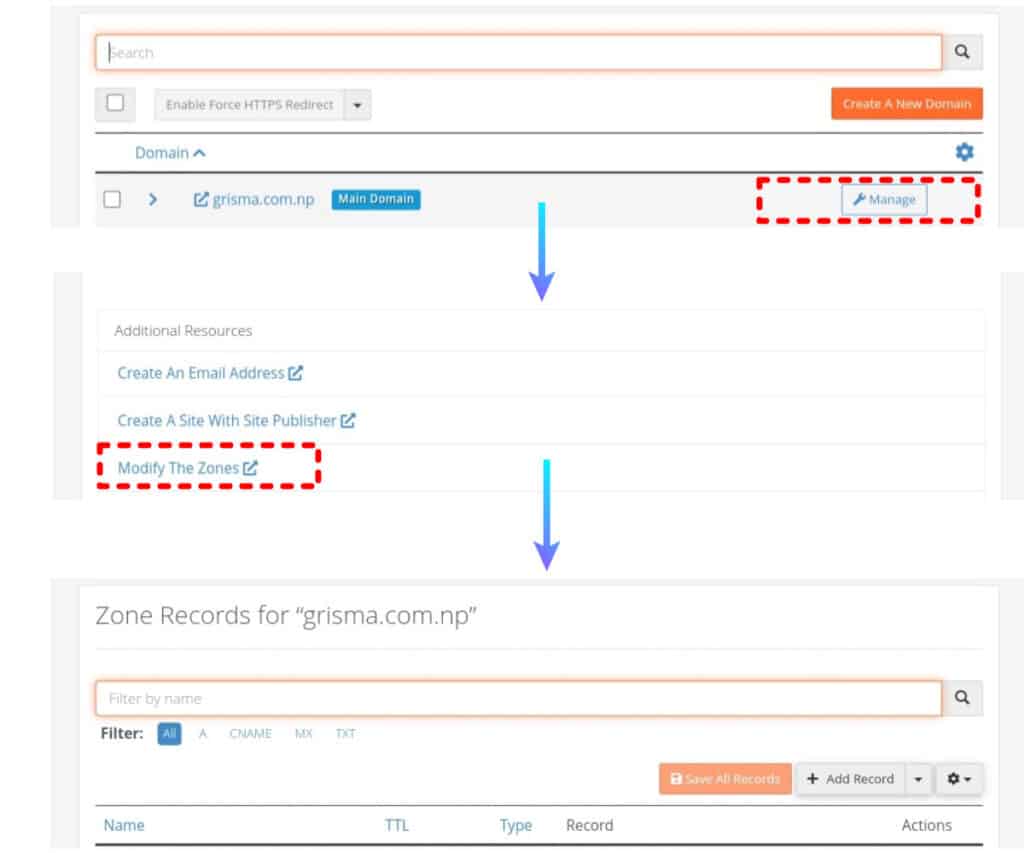
Tips: If you have multiple domain adding options, then you can add domains and manage the nameservers for free. And if you do not have hosting, you can sign up to infinityfree and get unlimited free hosting for lifetime. This company has monetized the traffic on cPanel with adsense and provides free hosting service.
Conclusion
You can get free DNS management tools in the market. So, I suggest not to pay anything in the name of DNS management. The paid one can a little bit affect the performance of your site. But, none of them can compete against Cloudflare’s DNS management system. Therefore, I strongly recommend you to use Cloudflare even you have these options for betterment and ease of use.
Discover more from Grisma Blog
Subscribe to get the latest posts sent to your email.