Highlights of Free Hosting for WordPress Blog
- The Hosting Service will be completely free of cost.
- Storage and Bandwidth – Unlimited
- Can host an unlimited number of domains
- Make unlimited subdomains.
- Moderate speed
- vPanel control panel – which is the same as cPanel
- You can install WordPress and other 200+ scripts at one click using Softaculous.
- Free SSL certificate
- More than 99.7% uptime (during my usage – 4 months)
- Highlights of Free Hosting for WordPress Blog
- Introduction of Free Hosting Provider
- Get Started to Get Free Hosting for WordPress Blog or Site
- Create an Account
- Creating a Hosting Account (Sub-Account)
- Disadvantages of free hosting for WordPress Blog
- Conclusion on How to Get Free Hosting for WordPress Blog
- Frequently Asked Questions
Introduction of Free Hosting Provider
In this Blog, I am going to talk about the one and only unlimited Hosting service provider which is known as InfinityFree. This hosting provider will help you to Get Free Hosting for WordPress Blog.
As the name itself contains infinity, it provides some of its services infinitely. For example, there is no bound for storage, numbers of addon domains, subdomains, bandwidth, etc.
As we all know, the majority of people in the blogging sector get paid hosting there must be some disadvantage of free hosting, otherwise, all would have been go for it. It means it has some disadvantages too.
However, the disadvantages of this free hosting service are not going to impact beginners, instead, it will help them to learn more about Hosting experimentally know how a website works, and many more.
We will know about the disadvantages of using free hosting at the end of this article.
Infinityfree will provide you with three sub-accounts per one main account. Every subaccount can be used to host unlimited numbers of domains for free.
But to avoid violation of terms of excess use of space and bandwidth, you are advised to host a single domain under your main account.
If you make three subaccounts and host multiple domains under each subaccount, in aggregate the main account will violate their terms of usage in case any of the sub-accounts are against the terms. Because it might exceed the allocated bandwidth, storage, and inodes used per main account.
Get Started to Get Free Hosting for WordPress Blog or Site
Here is the process where you will learn how you can get a free hosting service for a WordPress blog or site.
To start the process, you may do it right now while reading the blog in another tab of your browser or in another device.
Create an Account
To create an account, of course, you will need to go to the service provider’s site. Which is infinityfree.net or epizy.com which will redirect you to infinityfree.net
Simply sign up / create an account by providing the required details, and verify your email address. After verifying your email, you will be able to log in to your account on Infinityfree from Client Area.
The following screen will appear on the first login.
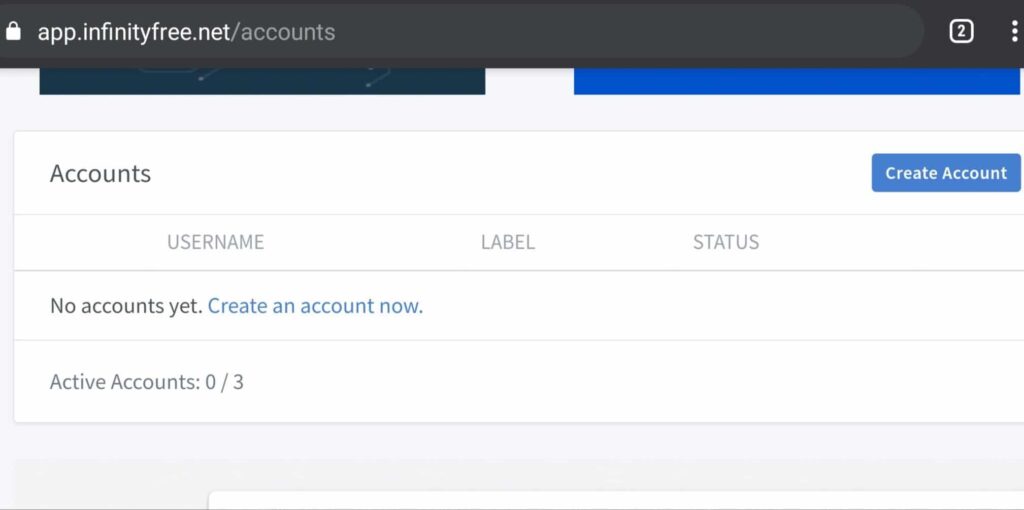
Creating a Hosting Account (Sub-Account)
The abovementioned account is just an account on Infinityfree, where you can not host your domain directly. Therefore, you will need to create a hosting account inside it which is referred to as a sub-account.
To create the hosting account, click on the Create Now button. After clicking on Create an account, it will show a 3-step process to create a hosting account.
Step 1: Sign Up for the Account
To open a hosting account, you will either need a subdomain provided by Infinityfree or a custom domain that is pointing to Infinityfree using its nameservers. To protect against spam and DNS hijacking, infinityfree does not allow DNS mapping with IP addresses, so you must use nameservers.
Subdomain
If you do not have a custom domain or the nameservers are not getting propagated quickly, choose a sub-domain and click on the search domain button. If you want to add a custom domain to the server, read the following.
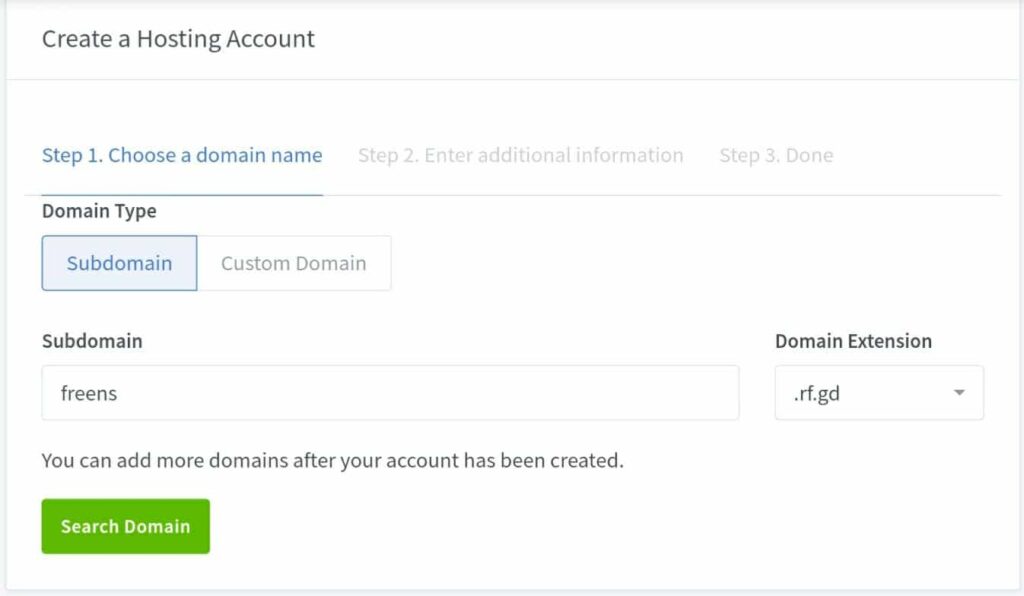
But make sure that, after entering the subdomain name, do not click on the Search Domain button. Instead, click on the Domain Tab.
Domain
If you add your custom domain during hosting account creation, it will be easier for you to start making your site just a second after the account creation.
If you still do not have a custom domain, you can proceed with the subdomain. You can also get custom domains for free. If you are just learning how WordPress and self-hosted sites can be used. Get a free domain with this quick guide.
Therefore, after selecting of subdomain, click on the custom domain tab. Here, you will see this message:
“The Domain needs to point to the Infinityfree nameservers before you can use it.”
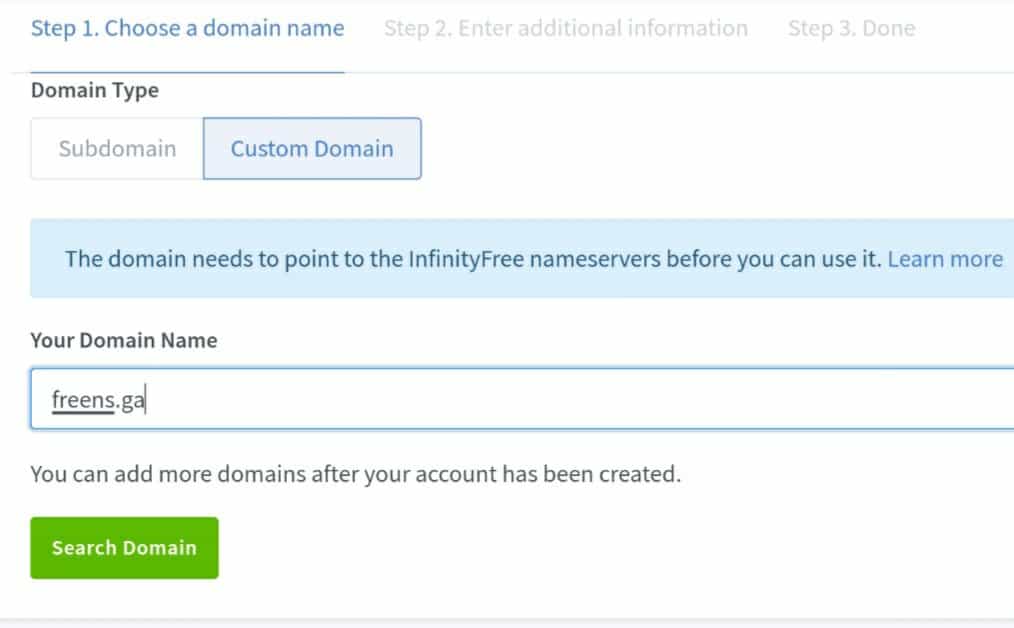
It means, before adding domains on Infinityfree, you will need to point your domain with Infinityfree nameservers. To do so, go to the control panel of your domain and set the nameservers.
The nameservers for Infinityfree.net are :
- nameserver1: ns1.epizy.com
- nameserver 2: ns2.epizy.com
In some cases, it may take up to 72 hours for your domain to propagate with these nameservers.
You can check if the nameservers are propagated or not using any DNS checker tools.
If the domain does not propagate with these nameservers instantly, come back to infinityfree.net after it does, then repeat a hosting account creation process as mentioned above.
Once you finished adding your custom domain, click on the “search domain” button. This will check mainly two things; one is that the domain is registered and another is that if the domain is pointing to Infinityfree.net using it’s nameservers.
Step 2: Setting Hosting Account Name
In this step, you will need to set your hosting account name. Use a name that will help you to identify which domain is hosted on which hosting account later. An account username will be automatically generated, and you can set a desired password.
The username (auto-generated) and password will be required to login to your cPanel account, FTP account, etc.
But it is not mandatory to remember these credentials, as you can directly go to your cPanel account from the Infinityfree hosting account’s dashboard. As well as you can see the password and username in the control panel of your hosting account.
After providing the display name and password you can click on the Create account button.
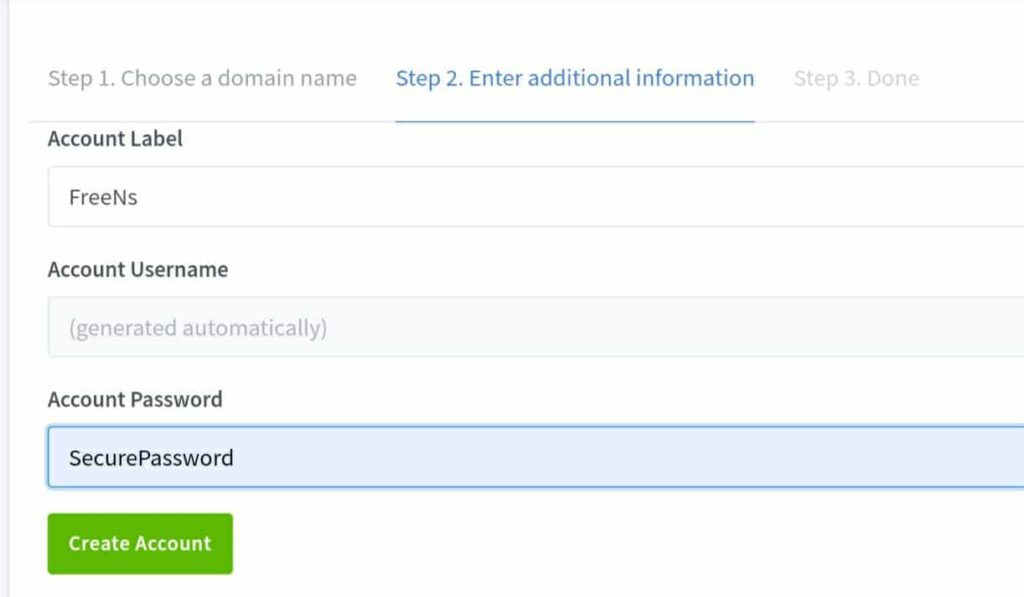
Step 3
After clicking on the create account button, you will be redirected to a page where you will see two options one is client area and another is control panel.
If you click on the control panel you will be redirected to your vPanel.
If you click on the client area you will be redirected to the client area which is the main account created on infinityfree.net, from where you will be able to access the hosting account and edit the Account name and password, etc.
Boom! You successfully got a free hosting package. After a few minutes, if you check your domain on the browser, you will be able to see that your domain is resolving to a blank page.
Now, you will need to install WordPress and import your posts from Blogger, if you were using Blogger before. Otherwise, install WordPress using the Softaculous App installer, which is available on your vPanel.
This is how you will get free WordPress blog or site hosting. You can use this hosting to create your site with custom files and there are more than 200+ scripts available including Joomla, AbanteCart, etc.
Click here to know how you can install WordPress on cPanel / vPanel.
As I promised earlier, I am going to point out some disadvantages of this free hosting for WordPress blog
Disadvantages of free hosting for WordPress Blog
- There is no dedicated site backup feature. However, you can back up your WordPress site with the help of Backup Plugins. But if the site is not on WordPress, it can be difficult for you to backup your files.
- No email accounts, only available if you upgrade to premium,
- Google Advertisement on vPanel (control panel, not on your site)
- No live support ( get help from the forums)
- No website migration service.
- A bit slower than a paid plan. However, In my usage, it was fast as I was using a lightweight template, lazy loading image, and caching plugin.
- Allows 50000 hits per day, if you exceed the limit, your account will get suspended automatically for 24 hours. This will affect you while your site is under development otherwise it will handle a small volume of traffic every day for a beginner.
Conclusion on How to Get Free Hosting for WordPress Blog
If you are a beginner, your site is small or you want to learn how WordPress’s self-hosted site can be managed then you can go for free hosting.
A self-hosted site can perform very well than a Blogger blog in terms of SEO. If you change the design of your site or update not frequently, then you can boost up your site speed with the help of caching.
Therefore what I can say is if you have no investment, or you do not want to make a risky investment on hosting, then get free hosting for WordPress blog from Infinityfree which is the best free hosting provider among so-called free hosting service providers.
If you write meaningful and informational blogs then do not go for free hosting for a WordPress blog.
Because there is a chance that you might get deleted or suspended if you exceed their usage limit or you are not following the exact policy they have mentioned.
Frequently Asked Questions
What is Infinityfree Hosting?
Infinityfree is free hosting provider company powered by ifastnet. It provides unlimited hosting service for any number of sites for free.
You can start any kind of website on Infinityfree with CMS like WordPress, Joomla, PrestaShop, etc.
Can I Start a WordPress site on Infinityfree?
Yes. You can use WordPress or any CMS to make website or blog on Infinityfree.
Does Infinityfree show advertisement on our site?
No. Infinityfree won’t show any advertisement on your site.The advertisements are limited to their website and control panel.
Which control panel does Infinityfree provide?
The control panel for infinityfree is vPanel which is almost similar to popular control panel cPanel.
Does infinityfree have Softaculous?
You can get softaculous app installer on control panel of infinityfree with valid license. The Softaculous provided by Infinityfree comes with 200+ scripts and CMS installation options.
What are the nameservers for Infinityfree hosting?
The nameservers for Infinityfree hosting are
- nameserver 1 – ns1.epizy.com
- nameserver 2 – ns2.epizy.com
Can I get a free SSL certificate from Infinityfree?
If you have a custom domain, you can get Let’s Encrypt’s ssl certificate for free. You can also get SSL certificate for the subdomains.
How does Infinityfree make money?
They use AdSense advertisement on their website including in control panel. Moreover, they also have paid plans. When a free hosting user wants more features, they generally upgrade there.