Fast websites are loved by everyone including Search Engines like Google. If someone visits a site that takes too long to respond, the visitors are likely to bounce back and never visit again. Therefore, to give a good user experience, check the speed and performance of your site and improve WordPress site speed with our guide.
If you are not sure about the best website speed, you may check it using Gtmetrix, Pingdom, or Google Page Speed Insights. You may not understand all the performance metrics on these tools, but if you see the average score less than 70, you may still have space to improve the score. Therefore, you may need to follow our How to improve WordPress site speed guide.
Site speed is affected and determined by various factors such as hosting server, server and visitor location, page size, image size, use of different scripts, elements, codes, caching, and many more. That means there is a single-click magic button method to improve WordPress site speed.
Every website is different. What makes one website fast can differ from others. So, you will need to work on different aspects to improve the site speed. A slow website is extremely helpful to your competitors.
So, here is a detailed guide that covers how to improve WordPress site speed using different techniques and tools. But before applying our guide, we recommend you to test your site speed and take screenshots so that you can compare it with improved WordPress site speed
Theme and Design
The theme decides how exactly the site is going to look. But it is not limited to that. The theme you are using must be lightweight with maximum customization flexibility.
Using extra features that are not relevant to your site should be ignored. You should first assess what is the minimum requirement of the site and decide the right theme.
For a WordPress site, there are a few themes that are very lightweight and boost performance scores just by switching to them. You can use any of the following WordPress themes based on your demand which will help you to improve WordPress site speed.
The list of themes we recommend for faster are presented below.
- GeneratePress
- Astra
- Neve
- Twenty-twentyone
- OceanWP
- Hello Elementor
- Blocksy or it’s Copycat Kadence
Choose the Best Hosting Server
A good hosting server can significantly improve your WordPress site speed. This doesn’t mean that you can ignore everything and buy a thousand of dollar server just to improve WordPress site speed.
Even if you buy a shared plan from a popular hosting service provider, that might work for a startup to a small site. Most of the start-up sites are made on WordPress with a simple shared plan. And you might probably be one of them.
In the end, what we recommend regarding hosting a server is to get a hosting server that can quickly respond. And upgrade the plan according to the size of your site.
Hosting Server Location
Hosting server location becomes important for site speed when you have your business oriented to a particular area country or region. If you have most visitors from the US states, a server located in the UK is not going to perform as good as a server located in Canada or the US itself.
This means you should also consider the server location while buying a hosting. Some hosting provide server location options while buying.
If you have already purchased a hosting plan, it should not be taken as a problem. Server location is one of the factors to affect the site speed but, normally it doesn’t make a big difference.
The problem created by server location can be minimized by using a content delivery network which we are going to discuss below.
Want to index your blog instantly within 5 Minutes on Bing?
Using CDN to Improve WordPress Site Speed
The use of CDN can significantly improve the site speed. As mentioned earlier, it also helps to minimize the problem created by server location.
CDN refers to Content Delivery Network as a highly distributed network of servers. The network of servers distributed all around the world helps the web page to load quickly.
To understand the concept of CDN, you will need to understand about origin server and edge server. The origin server is your hosting server wherever your domain is added and the site is built. Edge Server means the servers of CDN located around the world.
When you are using CDN, CDN network visits your site pages and save all the statistic files to edge servers. And distributes copies of such files to all the edge servers.
This helps to reduce excessive load on origin server as statistic files are loaded from the CDN server. This helps to make page load faster as the visitors get served from nearest CDN and only small part of files required to load from origin server.
So, which CDN is best? Cloudflare is the best CDN having more than 155 CDN servers all around the world. You can sign up to Cloudflare and start using Cloudflare CDN for free.
How Cloudflare helps to improve site speed?
Cloudflare has the largest numbers of servers around the World. When Cloudflare is used along with its caching, it stores page on its server and creates copies on all the edge servers.
Using Cloudflare or any CDN will even help you to save bandwidth of your server which cut off the heavy server load.

The storing process starts when a first request is made by anyone from any browser. This means the first one who visits the site will not get benifited but all the subsequent visitors will get benifited.
And also, Cloudflare won’t store cache files for all page in all server locations unless at least a single request is made for each page for each server location area.
Use Caching to Improve WordPress Site Speed
Caching is a process to store the files on the computer visitors for a specific time period. When you enable caching, it commands browser to store file for a certain period. And when the visitor revisits the same page, it almost instantly loads the page.
You can install caching plugins like W3Total Cache, Lightspeed Cache, WP Optimize, WP Rocket (paid) or any cache plugin you might find easier. If you are beginner, you can go for WP Optimize.

Another option to use caching is Cloudflare which provides CDN as well as caching. However, you can still use WordPress plugin caching along with Cloudflare caching.
In some cases, using two caching rules may output conflicting result. But most of the popular plugins either make integration using Cloudflare API or simply support Cloudflare if they find in use.
CDN and Caching do similar work by saving static file on CDN’s edge server and browser. The key difference is CDN serves more visitors around the server while caching only works for a particular visitor using a particular browser only.
So, if you use CDN and cache, when a request is made, first browser will try to show static files from browser cache then make external request to CDN and finally to origin server for minor dynamic data.
This process will help anyone to improve WordPress site speed. So, our recommendation is to use caching as well as CDN.
Also Learn to Install WordPress Manually
Accelerated Mobile Page (AMP)
Accelerated mobile page also known as AMP loads page many times faster than a normal page. If you have ever noticed that some page on mobile google search result loads completly just after a few miliseconds you touch. These kind of pages are called AMP.
You can not implement AMP easily for everything you want. If you have a simple blogging site on WordPress, you may implement AMP and redirect mobile visitors to AMP. AMP is the best option to improve wordpress site speed.
You can enable AMP by using official AMP plugin or AMP for WP plugin. In my opinion AMP for WP is best for multiple features such as custom theme, adsense.
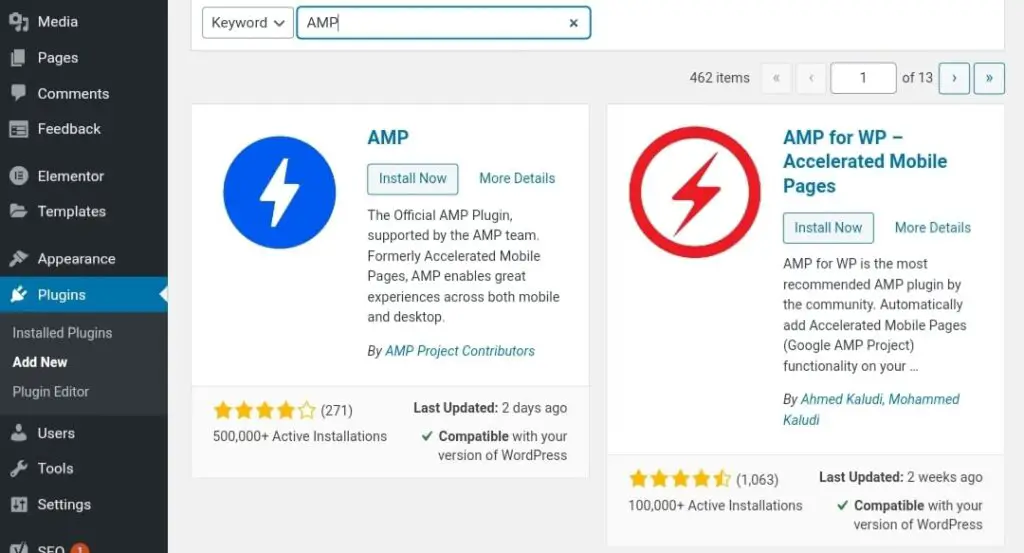
But official AMP from AMP project contributors always wins interms of trust and stability.
Optimize Image
Web page loads slower if the size of the page is higher. Image is one of the factors to increase page size and affect the page speed. So, you should be using optimized image.
There are mainly two aspects you may need to optimize image to improve wordpress site speed. They are image compression and image resolution.
Image Compression
You can either compress image by using WordPress plugin or upload image after compression. There are multiple plugins available on WordPress which compress the image optimally.
The best image compression plugin is resmush.it which has compressed more than 10 billion images yet. There are other plugins which use the same compression API and most of them are paid after certain limit.

But “Resmush.it” itself does not charge anything. So, it is better to get official one for free and unlimited compression.
Another is Imagify by WP Rocket which gives monthly quota of 20 MB compressed image. Imagity can compress image without losing quality and it reduces file size to impossibly lower size. You can also use imagify for free from it’s web version.

Lazy Loading (Image and Embedded Content)
Lazy loading of image and embedded contents from other sites can also help to significantly improve wordpress site speed. In lazy loading, the image gets loaded only if the visitor scrolls through it. So, the page will quickly load initially and load other images gradualy if the visitor reaches to that particular section.
You can use any lazy loading plugins to load image lazily. But, if you are already using JetPack you can use lazy loading from the setting.

JetPack is recommended as it also provides CDN to the image on the webpage. This reduces origin server load and deliver image content from CDN.
Remove Unused Scripts and Files
If you have any unused files and scripts, you can remove them and add only when you utilize.
That’s it, now you can check the speed. After implantation, you will notice that your WordPress Site’s speed has been significantly improved.
You May Also Ask – Improve WordPress Site Speed
Does Pagespeed Affect on SEO?
Yes. Pagespeed is one of the many factors out there to affect SEO. A slow page also increases bounce rate which may send bad signal to Google. T
How Caching Helps to Improve WordPress Site Speed?
When you enable caching using any plugin or CDN like Cloudflare, they create a rule over your static files (generally non dynamic). These rules commands browser to save on the users device for a certain period.
So, whenever a previously visited user tries to access the same page, it gets loaded quickly as it does not make request to server.
How Can I Remove Unused Files and Scripts?
Unused files includes images, videos or any other files that lay along with used files for a certain pages. You can simply find them from file manager and delete them.
While talking about scripts, it is not easy to identity and eliminate unused scripts for non techy or those who do not have idea of coding. However, you can find which script is not in use by running a speed test on GTmetrix, Pingdom or Google Pagespeed Insights.
Discover more from Grisma Blog
Subscribe to get the latest posts sent to your email.