Did you know that you can use wordpress app for self hosted site?
If you have started a blog, you may want to post or update your blog whenever you find something new. And for this, a smartphone is the best option.
Personally, I perform majority of such tasks on my blog using mobile device except for designing. Because a mobile device is handy and can be used almost anywhere.
Whenever I remember something I have written needs update or improvement, I immediately connect to the internet and update using the WordPress App as soon as possible.
Most of the Blogging platforms have their dedicated application available for writing and editing posts.
But, if you have your Blog on WordPress (self-hosted) platform, there is no mobile application to manage your posts. And the reason is WordPress is a CMS rather than a platform.
The WordPress app you find in play store is developed for WordPress.com based site. And, I hope you already know how wordpress.com and wordpress.org are different.
However, you can still use WordPress app for self hosted site that is on WordPress with the help of a plugin.
To use WordPress app for self hosted site you can follow the steps explained below.
Install JetPack Plugin
The first step to use WordPress app for self hosted site requires Jetpack plugin installed on the site. Jetpack is developed by WordPress.com, a part of Automattic is the same who developed the WordPress app for mobile.
This plugin will connect your self hosted site to your wordpress.com account and will provide almost all management access to wordpress.com account as well.
Do not hesitate to install Jetpack. Jetpack is not only tool that enables you to use WordPress app for self hosted site but also provides a lot of essential features.
To install JetPack, login to your self hosted site and find plugins option on the dashboard. Then click on add new option under plugins.
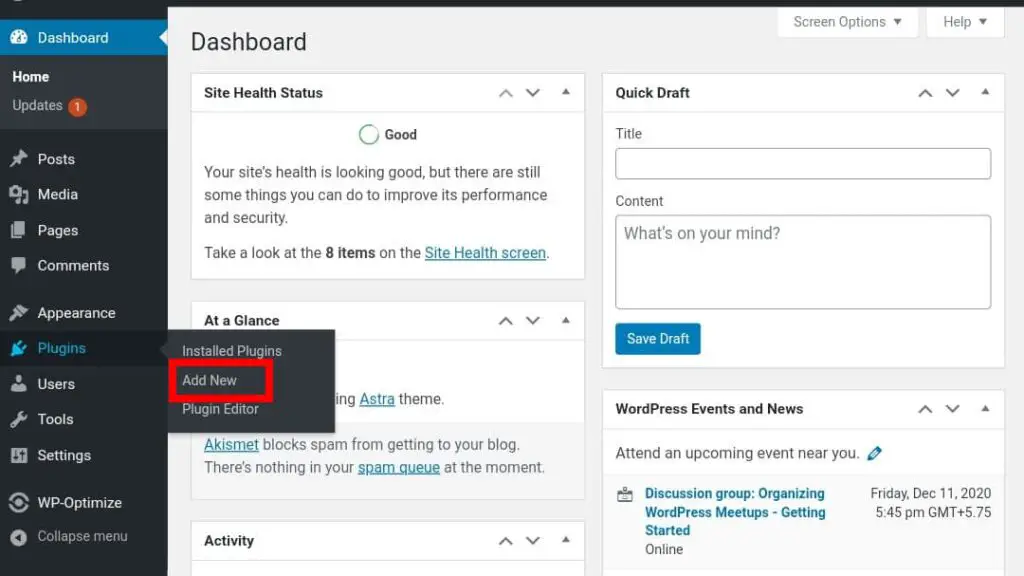
When you click on that option, it will be redirected to plugin library page which contains different tabs to find different plugins.
Under featured section, you will find JetPack by wordpress.com plugin. If you are unable to identity it, just type JetPack on the search bar and the first one will be the required plugin.
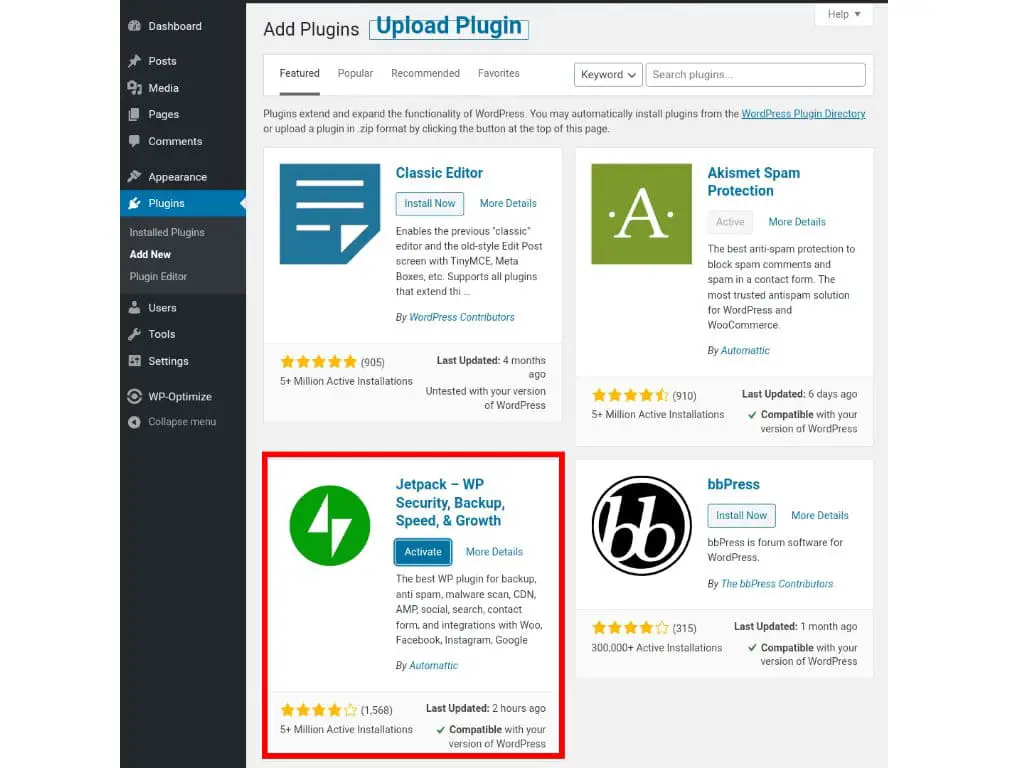
After succesfully installing JetPack on your site, click on the activate button.
This action will lead you to a page where you will need to connect the site to wordpress.com with the help of JetPack plugin.
You might be thinking how is it possible to use WordPress app for self hosted site which has no relationship with the app by installing a plugin?
JetPack will connect the self hosted site in such a way that WordPress.com will get all access of your self hosted site. And this accessibility provided by JetPack will enable you to use wordpress app for self hosted site.
Set Up JetPack to Use WordPress App For Self Hosted Site
After activating the plugin on your site, click on setup Jetpack button.
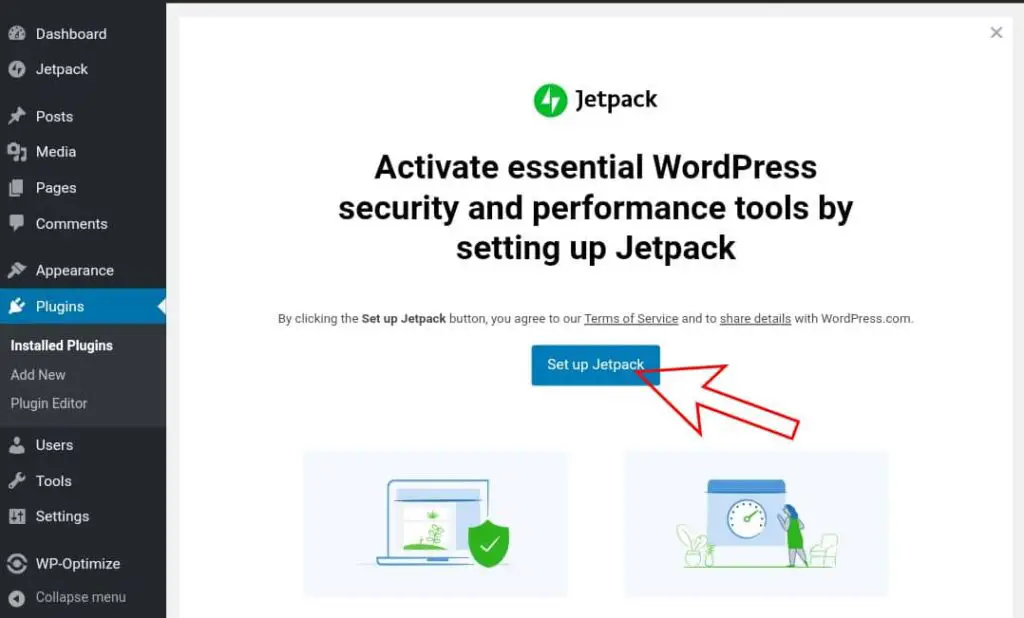
If you somehow missed this page, you can do it by going to list of installed plugins.
When you click on setup Jetpack button, it will require approval to connect with your logged in WordPress.com account.
If you already have an account on wordpress.com, then login to that account and approve it.
If you do not have an account on wordpress.com, then simply click on continue with Google.
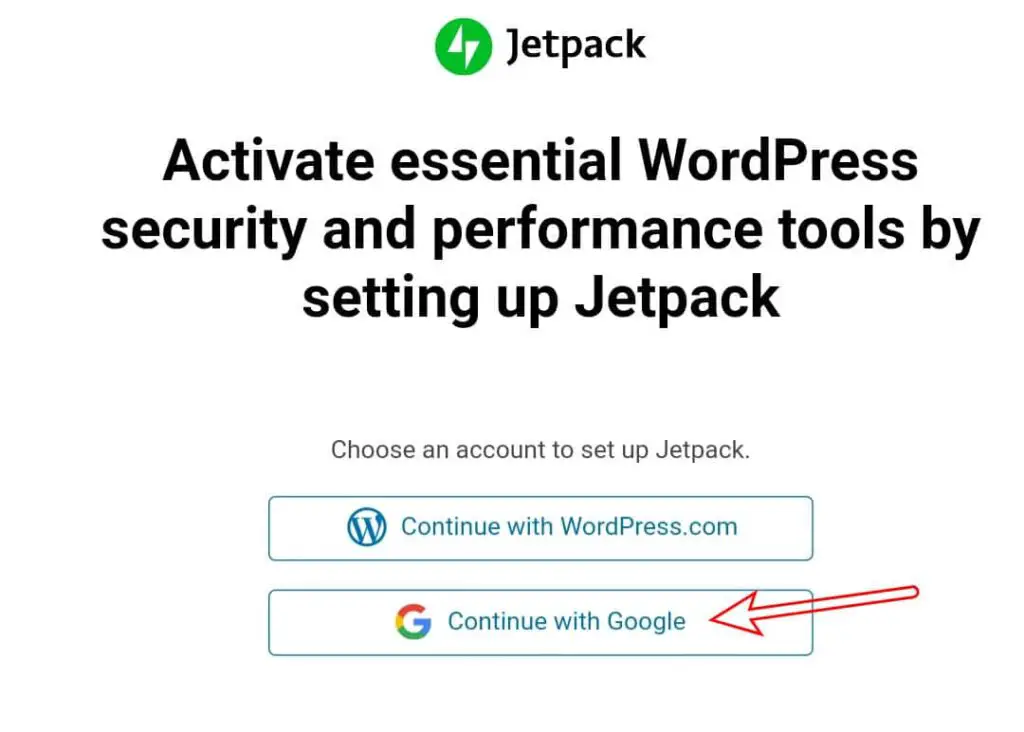
This single click will create an account or wordpress.com, autorize and successfully connect your self hosted site to wordpress.com through jetpack.
And then you will land on the pricing page. Do not worry, jetpack is available for free with all basic features available in it. Therefore, you may ignore it for now.
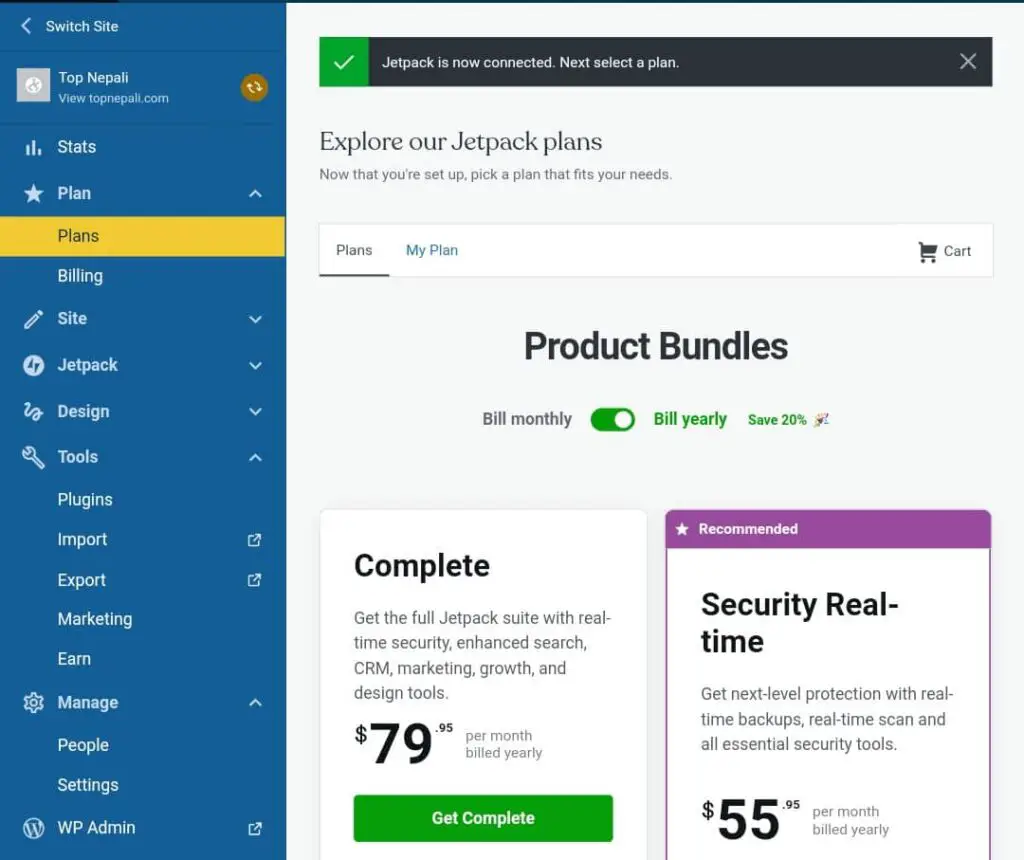
JetPack with its free plan provides a lots of premium features and reduces the numbers of plugin you will need for different purpose.
We are here to use WordPress app for Self hosted blog, so without discussing further about JetPack, lets move to our next step.
Install and Use WordPress App For Self Hosted WordPress Site
To Install WordPress you may directly go to Playstore or App Store and install the WordPress by Automattic application.
But, you will need to login to the app manually with the credentials you provided for your wordpress.com account.
Therefore, go to your self hosted site’s dashboard and under JetPack, you will find an option to install WordPress.
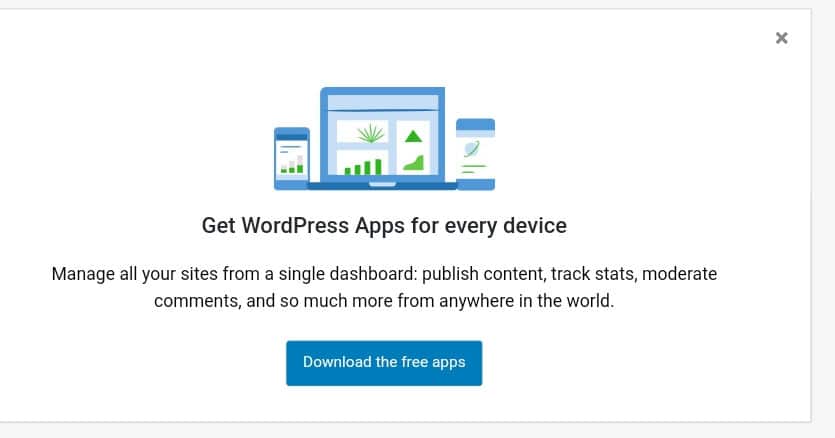
IIf you choose this method, you will get automatically logged in to the WordPress.com account wherever the self hosted site is connected.
Click on that option and provide your phone number and you will receive a SMS with link.
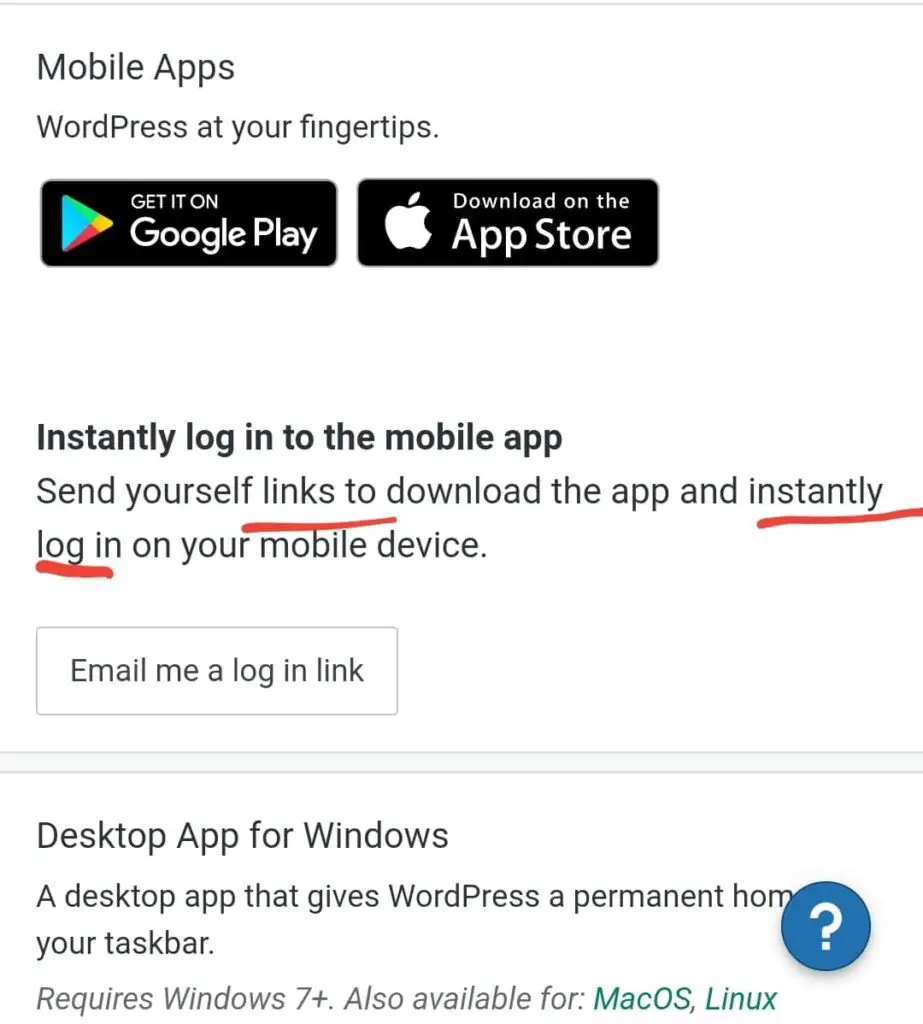
This will redirect you to Playstore or App Store. Tap on install and after installation, you will be able to use WordPress app for self hosted blog.
On installation, you should be logged to wordpress.com where the self hosted site is connected.
If you are not logged in, consider logging in and use wordpress app for self hosted blog.
Summary
- Login to your self hosted site,
- Go to Plugins option from menu,
- Click on Add New option,
- Install JetPack from featured tab or by searching it,
- Activate the plugin,
- Proceed for Setup
- Login to WordPress.com account or Sign up using Google account.
- Grant access or approve login
- Select free Jetpack plan
- Install WordPress Application
- Login to WordPress Application using wordpress.com account credentials.
- Use wordpress app for self hosted site.
FAQ – How to Use WordPress App For Self Hosted Site?
The following are the frequently asked questions on using WordPress app for self hosted site.
Can I use WordPress app in iOS?
You can use wordpress app for self hosted site as well as general wordpress site on both Android and iOS.
WordPress is also available for Windows, MacOs or Linux, and the installation process is same for all.
Where can I find WordPress App?
You can find the WordPress app on Playstore for Android and App Store for iOS devices.
For Windows, MacOs or Linux you can go to wordpress.com/me/get-apps and install WordPress
Can I Use Block Editor On WordPress App?
Yes. You can use classic editor, code editor and block editor to write your blog posts.
But as of now, you can not use any blocks from third party plugins.
Can I manage multiple sites?
Yes. You can manage any number of blogs with the application.
To use the application for multiple blogs, you will need to connect jetpack for all sites using the same WordPress.com account.
Can I see stats and analytics?
You can get detailed jetpack site analysis within the application.