Rankmath is a popular WordPress SEO plugin available for free. It currently has 500,000+ active installations.
Rankmath also offers almost all the features provided by other free and premium SEO plugins for free.
Rankmath provides an SEO checker tool in plugin itself, which is available in the dashboard area of WordPress under Rankmath》SEO Analysis. However, you can also check SEO of your site using RankMath web version.
Rankmath SEO Analysis Error
The Rankmath SEO Analysis Error we are going to talk about is : API Error: cURL error 28: Operation timed out after 30001 milliseconds with 0 bytes received. This error when you Analyze your site from your WordPress Dashboard using RankMath SEO plugin.
The Reason Behind Rankmath SEO Analysis Error
When you click on SEO analysis, it easily shows SEO score of your site.
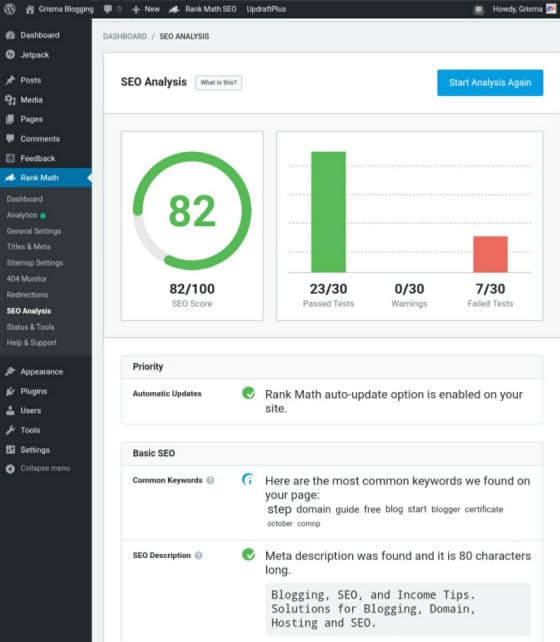
But, in the following cases, if you click on start analysis again, you might face an error after 30 seconds of processing.
-If your site is complex.
-If your site has a large numbers of pages and posts
-If you are using cheap or free hosting server which is very slow to handle request or has low I/O.
(Even if your i/o is higher like 10Mbps, you might still get this error if your server is handling high amount of traffic or if someone is downloading/uploading files from/on your server through your site.)
Meaning of Rankmath SEO Analysis Error
The rankmath SEO Analysis error message shows the following message.
API Error: cURL error 28: Operation timed out after 30001 milliseconds with 0 bytes received
This error is clearly showing that the time allowed by rankmath plugin for SEO analysis is 30000 miliseconds (30 seconds). But, due to above mentioned reasons the analysis process took more than 30 seconds.
As Rankmath’s expectation is not fulfilled, the process ends without downloading that incomplete report generated within the provided time and returns with an error message.
How to Solve The Rankmath SEO Analysis Error: API Error: cURL error 28: Operation timed out after 30001 milliseconds with 0 bytes received
As I mentioned above, this error is occured mainly due to time limitations. The time limitation is set by developers of RankMath and it is not your fault.
To solve this error you will need to change the time from 30 second to whichever is suitable to your server and site.
Generally, a 60 seconds of time is enough for resolvong the problem. If this does not work, go for 75 seconds or higher.
How to Edit RankMath SEO plugin so that the error gets resolved?
You might have seen an option in the dashboard of your WordPress site which allows us to edit the Plugin.
This option is available under Dashboard》Plugin》Plugin Editor.
If it shows any warning message, click on I understand and select the RankMath plugin from dropdown option. By default it will open rank-math.php, which is not the file where we have to make changes.
Therefore, look at the Plugin Files section which is available at right side. Under file option, you will see expandable Modules file. Click on modules and it will expand.
Under modules, select seo-analysis file, which again is expandable. Under seo-analysis select class-seo-analyzer.php. The class-seo-analyzer.php is the final file which you need to edit.
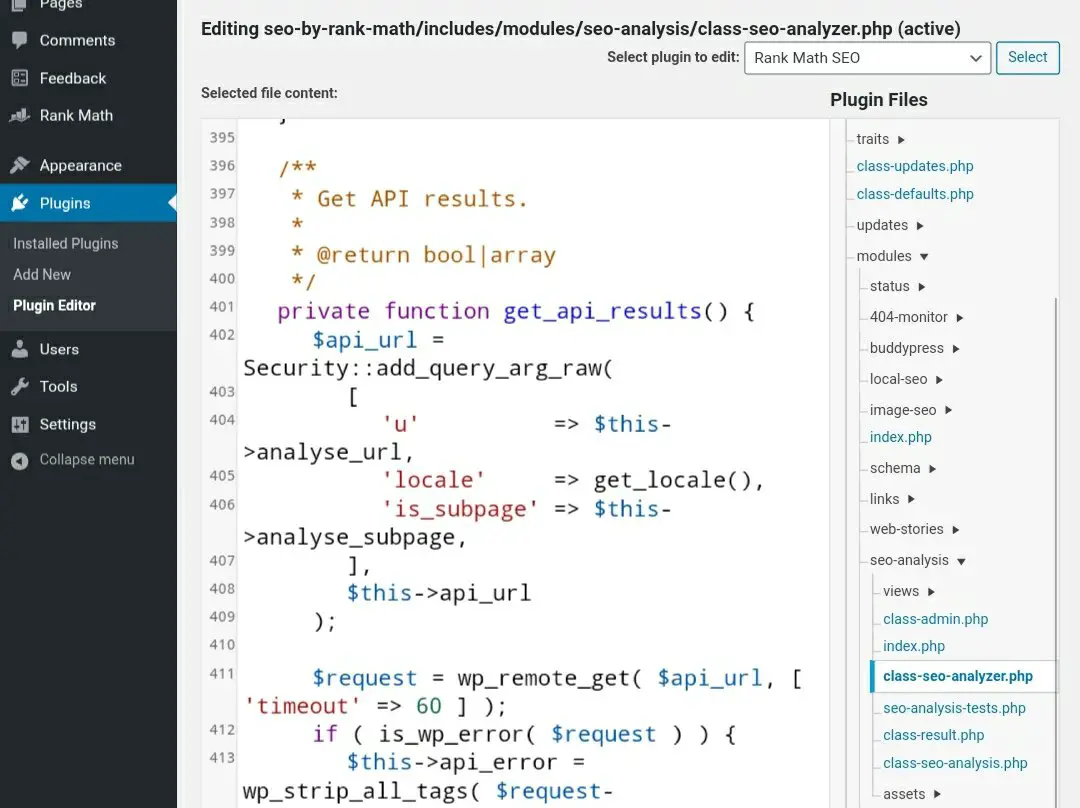
Attention : There are two files with similar name, one is module and another is modules. Make sure, you select modules.
Editing File To Resolve the RankMath SEO Analysis Error
After reaching WP Admin Dashboard》Plugins》Plugin Editor》RankMath SEO》Modules》seo-analysis》seo-analysis.php
You have to find timeout line. Which is as of now at 411. You will find somewhere around it.
If you are unable to find, press ctrl+F and type timeout and enter.
You will find that the time allowed to analyze seo is 30 seconds. Change the time value as per the nature of your site.
You can set 45 sec and check again after saving it. If that does not resolve your problem try increasing the value until you find a suitable value for your site.
Conclusion
You can resolve Rankmath SEO Analysis Error by editing the timeout value from
Dashboard》Plugins》Plugin Editor》RankMath SEO》Modules》seo-analysis》seo-analysis.php.
This will resolve your problem where Rankmath SEO Analysis error: “API Error: cURL error 28: Operation timed out after 30001 milliseconds with 0 bytes received” occurs.
Alternative Method
( Works Sometimes, You will need to repeat the process every time you want to analyze)
There is another easy method that can solve the Rankmath SEO Analysis Error message showing: API Error: cURL error 28: Operation timed out after 30001 milliseconds with 0 bytes received.
But, as this does not always work you will have to repeat it every time you start a new SEO Analysis.
Therefore, I did not include this method at first.
To resolve it, simply go to WordPress Dashboard »Rankmath » Status & Tools » Database Tools and click on Clear SEO Analysis.
If your server responds fast, then it will get resolved with that quick action.
Learn: