Are you looking for a free SSL certificate for your website? If yes then, you are at the right place. Here I have a complete guide on how can you get a free SSL certificate from ZeroSSL. The Following guide shall be able to help you to get an SSL certificate for free.
Here is the step-by-step guide on how can you get a free SSL certificate from ZeroSSL.
Apply for SSL and Sign Up at Zerossl.com
You can perform these steps while reading. Therefore, if you are ready to get an SSL certificate for free, open a new tab on the same device or on another device. If you want to open the site on the same browser, you can click here. It will automatically open the desired link on another tab.
Once the site is loaded, a text input area will appear, which will ask you to enter your Domain. In my case, I will go for a demo domain I registered for free on freenom.com. While entering the Domain, you should provide only the domain name, as I did in the following picture. The free version of ZeroSSL will cover the www subdomain as well.
After successfully giving the Domain name, click on the ‘Next Step’ button.
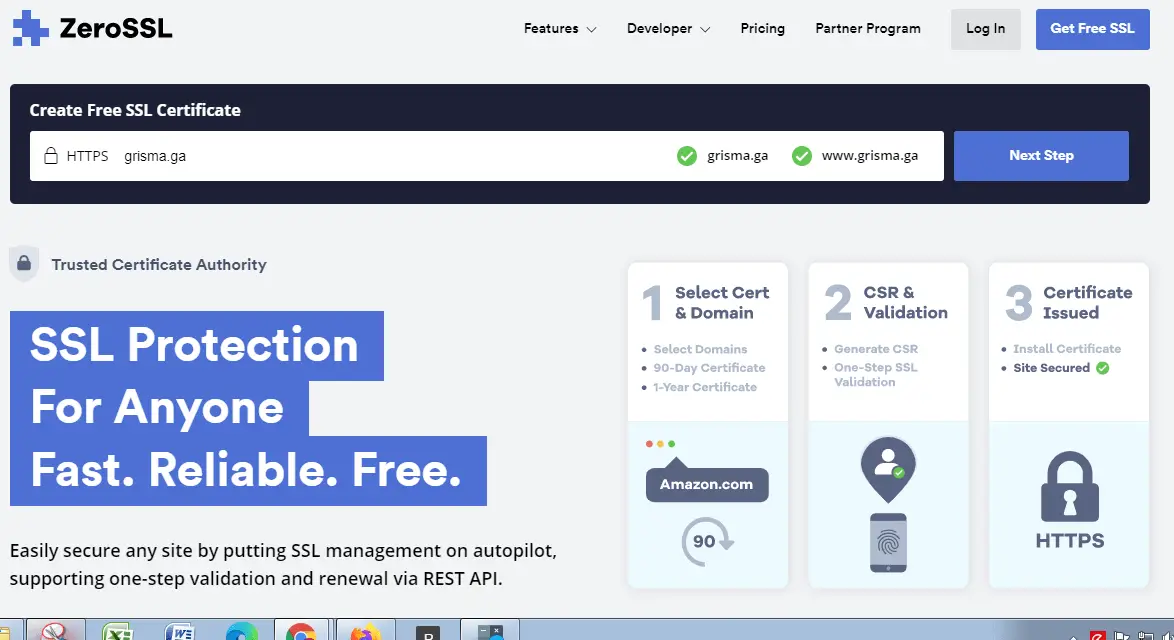
Once you click on the next step button as mentioned in the first step, it will direct you to the sign-up page. You can sign up simply by providing your email address and the desired password. Then click on the Next Button for account creation.
Select the Free Plan
After going through the sign-up process, make sure that you are not selecting the wildcard option, which is a paid plan. Therefore, select the 90 days validity plan which will issue an SSL certificate with 90 days validity that can be renewed for up to a year.
Set up CSR and Contact
After completion of step 3, click on the Next Step button. Under the CSR & Contact option, you will see the Auto-Generate CSR option is enabled. You may use auto-generated CSR but if you want to use your own details, then disable the Auto-Generate CSR option. After disabling this option, a form will appear which you will need to fill.
Provide your valid email address, city, state, and country. In the organization section, write the name of the organization and the department you work for. But, if you are an individual, you can write your first or full name and click on the Next Step button.
Select Free Plan
If you are following me, in the SSL plan selection section, you will see that the plan option will automatically be over the free plan and cannot be changed to another. If this does not happen, recheck all the steps and correct the mistakes, if any.
Verify Domain to Get an SSL Certificate for Free
To get a free SSL from Zerossl, you must verify that the Domain for which you are getting an SSL certificate for free belongs to you. ZeroSSL will not issue an SSL certificate unless you prove your ownership with any of the following options. There are three options you can verify your Domain.
1. Email Verification Method
If you have already set up your email address with your custom domain, then you can verify your ownership through the email verification method. There are multiple ways you can create your custom email address. One of the best methods is setting up an email with Cloudflare Email Routing for free.
Select an email address from the drop-down and click on the Next Step button. Zerossl will send an email to the selected email address with the domain verification code as well as a link to a separate domain verification page. To finalize the verification of your Domain, grab your domain verification key, click the “Go To Verification Page” button to get to the verification page, and submit your domain verification key.
Only any of the following email addresses is accepted for verification:
2. DNS (CNAME) Record Verification Method
If your Domain has a dedicated control panel to manage DNS records, you can set a CNAME record as provided by Zerossl. Setting a DNS record is the easiest method. Therefore, if you have the DNS management panel, you can quickly verify your Domain.
Even if your Domain name provider does not provide a dedicated DNS management panel, you can manage DNS using Cloudflare.
3. HTTP File Upload Method
In this method, you have to download the file provided by Zerossl and upload it to your hosting account under yourdomain.com/.well-known/pki-validation/
This method is not suitable if you already have an option to add a CNAME record.
Confirmation of Domain Verification
After using any of the methods mentioned above, click on the Next Step button, which will direct you to the Finalize section. Click on the Verify Domain button. It will shortly verify your Domain within a few seconds. If verification fails, wait sometimes and try again.
Once the domain is verified, it will take a maximum of 1-2 minutes to make the certificate available for download. Download the Zip file from the server.
You Successfully got an SSL certificate for free. This is not the final step. You just got a certificate which you will need to install on your server using cPanel or vPanel SSL management section.
Now you can install the SSL certificate on your site from cPanel.
The following image shows that the site is secured. The domain grisma.ga is the same for which I applied to get an SSL certificate for free.
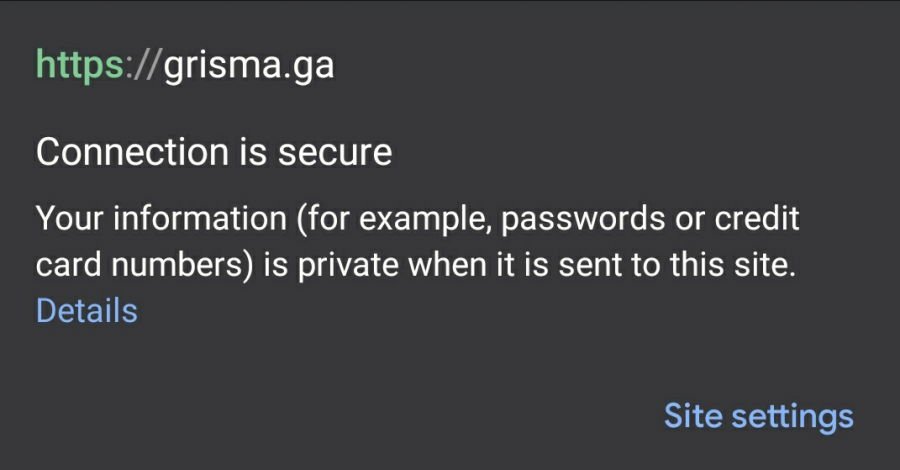
Note: As of now, I am using Cloudflare’s proxy-enabled connection. Therefore, if you check the certificate on this site, the common name you find will be sni.cloudflaressl.com. However the origin server contains Zerossl issued free certificate.
Read this to know How to add a custom domain on blogger using Cloudflare
Summary
Getting an SSL certificate is not hard for general usage such as for Blogging sites, News portal, and simple static website.
But these free SSL certificates may not fully secure your users if the site is eCommerce or receiving any kind of payment through online payment gateways.
But, if you cannot afford paid SSL certificate, I recommend you to install free SSL on the origin server and use Cloudflare’s strict SSL mode.