Blogger and WordPress are both popular blogging platforms, each with its own set of strengths and weaknesses. While WordPress does have some advantages over Blogger, it’s not necessarily the best choice for every user. In this comparison, we will be examining the features and capabilities of Blogger vs WordPress, two of the most widely used blogging platforms, and decide the best platform for blogging for each type of user.
We will be evaluating a variety of factors, including ease of use, cost, customization options, monetization options, SEO capabilities, editor functionality, page-building options, ad placement options, design options, permalink customization, update frequency, published date functionality, security measures, SSL certificate options, file access controls, and server speed. Our aim is to provide a comprehensive and in-depth comparison of these platforms, enabling you to make an informed decision about which one is the best fit for your needs.
Table of Contents
Introduction to Blogger
Blogger is a free blogging platform developed by Google back in 1999. It’s kind of like the vintage car of the blogging world – it’s not the newest or flashiest option out there, but it still gets the job done. Plus, it offers unlimited storage for hosting and can handle a high volume of traffic each month, so it’s definitely got some horsepower under the hood. To get started with Blogger, you’ll just need a Google account. Head on over to blogger.com or blogspot.com (which redirects to the same site) and sign in with your Gmail account.
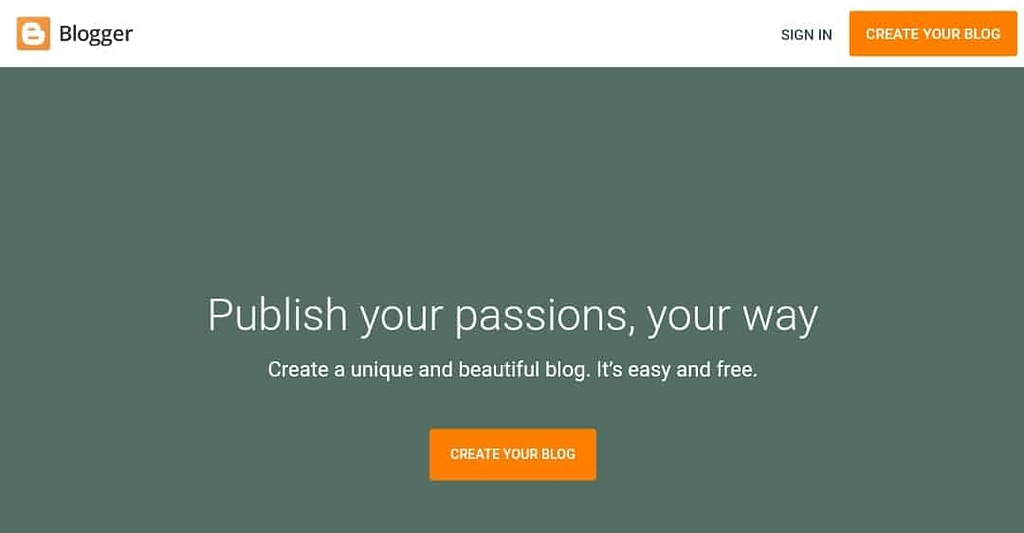
Blogger is known for its ease of use and simplicity, making it a great option for newbie bloggers. It also integrates seamlessly with other Google products like AdSense and Google Analytics. However, it doesn’t offer as many customization options as some other platforms like WordPress. It also doesn’t give you as much control over the design and layout of your blog. And since it’s owned by Google, your blog is subject to their policies and terms of service.
When it comes to choosing a blogging platform, it’s all about finding the right fit for your needs and goals. If you’re just starting out and want a simple, cost-effective option, Blogger might be the way to go. But if you’re an advanced user or want more control over your blog’s design and functionality, you might want to consider a platform like WordPress.
Introduction to WordPress
WordPress is the most popular content management system on the market, with a history dating back to 2003. With WordPress, you can run your own self-hosted site, which means you’ll have complete control over every aspect of your website and own your own domain. You can customize your site with many features and plugins, such as page builders and SEO tools. In fact, a staggering 60% of all blogging sites use WordPress as their CMS.
Also read: 10 Reasons to Use WordPress for Your Next Blog
There are two main versions of WordPress: WordPress.com and WordPress.org (also known as self-hosted WordPress). Let’s delve into each one a bit further.
WordPress.com is similar to Blogger in that it offers free hosting and a free subdomain. However, the free plan has more limitations on storage and bandwidth compared to Blogger. On the plus side, WordPress.com handles security for you and even provides an SSL certificate for your subdomain. As long as you can recover your WordPress account with your email or phone, your site will stay safe and secure. WordPress.com also has paid plans that give you access to all the features of a self-hosted WordPress site, so you can customize your design and improve your on-page SEO.
WordPress.org (self-hosted) is software that you can install on your own hosting server and use however you like. WordPress itself is free, but you’ll have to pay for hosting and maintenance. It’s kind of like free video-playing software that doesn’t cost anything, but you still need storage on your device to install it and you might have to pay for movies or other content. That’s how self-hosted WordPress works – you get the software for free, but you’ll have to pay for hosting and any additional features you want to add.
Pro tip: If you’re new to WordPress, you might want to start with the free plan on WordPress.com to get a feel for how the platform works. While it doesn’t have all the advanced features, both versions of WordPress use the same user interface, so it’s a good way to get your bearings before diving into a self-hosted site.
- Install WordPress Manually on Hosting Server – Easy Guide
- How to Install WordPress on cPanel Using Softaculous App Installer
WordPress vs Blogger – Head to Head Comparision
In this article, we will compare two of the most popular blogging platforms: WordPress vs Blogger. Both platforms have their own advantages and disadvantages, and it can be tough to decide which one is the best for you. We will take a look at the head-to-head comparison, advantages, and disadvantages of each platform to help you make an informed decision. Ultimately, it will depend on your individual needs and goals as a blogger. However, we will provide our recommendation for most users and for those with specific needs.
Best Platform for Blogging on the Basis of Ease of Use
Blogger is generally considered to be more user-friendly, especially for beginners. It has a simple interface and fewer customization options. WordPress, on the other hand, has a steeper learning curve but offers a lot more flexibility and power.
Operational Cost
Blogger is a completely free platform. WordPress, on the other hand, is self-hosted, which means you’ll need to purchase web hosting and a domain name. The cost of hosting can vary, but you can expect to pay around $5-10 per month for a basic plan.
Custom theme and customization options:
Both Blogger and WordPress allow you to create custom themes for your blog. WordPress has a more advanced theme builder with more customization options, including the ability to add custom HTML and CSS. You can also use pre-designed themes as a starting point and customize them to your liking.
There is a large market for custom WordPress themes, with a wide range of options available at various price points. Many theme providers also offer support and updates for their products. These themes can be purchased from marketplaces such as ThemeForest and Creative Market. In Blogger, you can customize the CSS of your theme, but you have fewer options overall. Custom Blogger themes are less common, and there are fewer options available.
Monetization options:
- Both platforms allow you to monetize your blog through advertising, sponsorships, and other methods.
- WordPress, however, has more options for integrating with advertising networks and e-commerce platforms.
- Both Blogger and WordPress allow you to place ads on your blog.
- WordPress has more options for ad placement, including the ability to create custom ad blocks and place them anywhere on your blog.
Best Platform for Blogging on the Basis of Search Engine Optimization (SEO) Options
Both Blogger and WordPress are good for SEO, but WordPress has more built-in features and third-party plugins that can help you optimize your blog for search engines. For example, WordPress has popular plugins like Yoast SEO and All in One SEO Pack that allow you to add titles and descriptions to your pages, set up XML sitemaps, and more.
WordPress also has a feature called “permalinks” that allows you to customize the URL structure of your blog posts and pages. This is important for SEO because it allows you to include relevant keywords in the URL, which can help your pages rank higher in search results. In Blogger, you can choose from a few predefined options or use a custom structure, but you have less control overall.
WordPress has a more advanced coding structure, which means you can make more advanced customizations to your blog’s HTML and CSS. This can be useful for SEO because it allows you to make your pages more semantic and improve the user experience. Blogger has a more limited coding structure, which means you have fewer options for customizing your blog’s code.
Publishing and Editing
- Both Blogger and WordPress have WYSIWYG (What You See Is What You Get) editors that allow you to create and format your blog posts and pages using a visual interface.
- WordPress has a more advanced editor with more formatting options and the ability to add custom HTML and CSS.
Page Builders
- Both Blogger and WordPress have page builders that allow you to create custom pages on your blog.
- WordPress has a wider selection of page builders, including popular options like Gutenberg and Elementor. These page builders offer a drag-and-drop interface and a wide range of customization options, including the ability to add custom HTML and CSS.
- Blogger has fewer page builder options and fewer customization options overall.
- Both Blogger and WordPress have a wide selection of themes and templates that allow you to change the design of your blog.
- WordPress has a larger selection and more advanced design options, including the ability to create custom themes.
Permalink options (Important from the SEO perspective)
- Both Blogger and WordPress allow you to customize the URL structure of your blog posts and pages.
- In WordPress, you can choose from several different permalink structures or create your own custom structure. In Blogger, you can choose from a few predefined options or use a custom structure, but you have less control overall.
Update frequency
- Both Blogger and WordPress allow you to update your blog as often as you like.
- WordPress does have a slightly more robust update system, with the ability to schedule updates in advance and roll back to previous versions if necessary.
Published Date and Schedule Publishing
- Both Blogger and WordPress allow you to set the published date for your blog posts.
- In WordPress, you can also set the date and time for your posts to be published in the future, which can be useful for scheduling updates in advance.
Best Platform for Blogging on the Basis of Security, SSL, and File Access
- Both Blogger and WordPress have good security measures in place to protect your blog from hackers and other threats.
- WordPress, however, has more advanced security features, including the ability to install security plugins and control access to your blog’s files.
- Blogger does offer the option to install SSL certificates. It automatically does that once you select the option to enable SSL on your website. WordPress, on the other hand, requires the owner to manage an SSL certificate for the domain, and install it on the server where the website is hosted.
Backup System
Backing up your website or blog is an essential part to avoid uncertain data loss at any time.
Both Blogger and WordPress allow you to create backups of your blog. In WordPress, you can use a plugin like UpdraftPlus to automate the backup process. You can also choose which parts of your blog you want to include in the backup (e.g., posts, pages, media files, etc.).
In Blogger, the backup process is manual. You’ll need to go to the Settings menu and click the “Backup Content” button to create a backup. The backup will include all of your blog’s posts, pages, comments, and settings.
Advantages and Disadvantages of WordPress and Blogger
After reading the head-to-head comparison between WordPress vs Blogger in the competition of best blogging platforms, let’s summarize their advantages and disadvantages in real life.
Advantages of Blogger
Blogger has several advantages that make it a good option for beginners.
Blog Security
First, there’s security. As a Google product, your blog is in good hands when it comes to security. The chances of your blog being hacked are pretty low, which is a major plus. And while it may seem like a downside that you’ll lose access to your blog if you no longer have access to your Google account, it also means you don’t have to worry as much about keeping your site secure. Plus, Blogger provides a free SSL connection to keep everything safe and secure.
Unlimited Bandwidth and Hosting
Next up, we have unlimited bandwidth and hosting storage. Because Blogger is a Google product, it can handle a ton of traffic each month without any issues. You don’t have to worry about your website crashing or the server going down, which is always a plus. And with unlimited hosting storage, you can keep all your files and media on the site without having to worry about running out of space. Just be sure to follow the terms and conditions so you don’t misuse the service.
Domain as an Optional Requirement:
Finally, there’s the fact that you don’t need to worry about a domain. Blogger provides you with a .blogspot.com subdomain for free, and you can always buy or add a custom domain later if you want to.
Advantages of WordPress
Secured Ownership
As a self-hosted platform, WordPress gives you complete ownership of your site as long as you have an active hosting plan. This means you have full control over your content and can make decisions about how your site is run without having to worry about being shut down by a third party.
Better Customization
With WordPress, you have virtually unlimited customization options. You can choose from thousands of different themes to change the look and feel of your site, and there are numerous plugins available that allow you to add additional functionality. You can also set custom permalinks for your posts, pages, and media files, giving you more control over your site’s URLs. WordPress has a vast market for custom themes and offers a high level of customization options. There are also numerous theme marketplaces available where you can purchase pre-designed themes.
More Support
WordPress has a large, active community of users who are dedicated to helping each other out. There are many online resources, including video tutorials and documentation, that can help you troubleshoot problems and learn how to use WordPress to its full potential.
SEO Advantages
One of the major advantages of WordPress is its strong support for search engine optimization (SEO). There are numerous plugins available that can help you optimize your site for search engines, making it easier for people to find your content.
Easy to Use
Despite its powerful features, WordPress is relatively easy to use, even for beginners. Most of the work relating to design and customization can be done using simple drag-and-drop and option selection methods, making it accessible to users of all skill levels.
Better Media Management
WordPress has a robust media management system that allows you to easily upload, organize, and manage your media files. This includes the ability to add alt text to images, which can help improve your site’s SEO.
Better Options for Monetization
If you’re looking to monetize your site, WordPress has numerous options available. You can use plugins to add advertising to your site, sell physical or digital products, or even offer subscription-based content.
Designing Options
In addition to the many themes available, WordPress also has a built-in theme editor that allows you to customize your site’s design even further. You can also use page builders to create custom layouts and design elements without needing any coding knowledge.
Security, SSL, and File Access
WordPress takes security seriously, and there are numerous measures in place to keep your site safe. This includes the option to use SSL to encrypt your site’s traffic and protect sensitive information. You also have access to your site’s files via FTP, which can be helpful for backing up your site or making customizations.
Backup System:
WordPress has various backup options available, including the ability to automate the process. This means you don’t have to worry about manually backing up your site, as the process can be handled automatically in the background.
Disadvantages of WordPress
Higher Cost:
While WordPress itself is free, you will need to pay for hosting, domain, and any additional plugins or services. This can add up if you want to add multiple features or customize your site extensively.
Security Responsibility
Since WordPress is a self-hosted platform, you are responsible for maintaining the security of your site. This means you will need to take precautions such as regularly updating your site and using security plugins.
Technical Skills Required:
Using WordPress may require some technical knowledge, such as understanding how to install and update plugins, customize the design of your site, and create backups. If you don’t have these skills, you may need to hire someone or learn them yourself.
Limited Support:
While there is a large community of WordPress users and developers, you may not always be able to find the specific help you need. This can be especially true if you are using a customized or niche theme or plugin.
Investment for SEO
While WordPress does offer many SEO features and plugins, it may not be as comprehensive as some other platforms. This means you may need to invest more time and effort into SEO to get the same results as on other platforms.
Disadvantages of Blogger
When it comes to the disadvantages of Blogger, there are a few things to keep in mind.
Ownership
First, there’s the issue of ownership. While you might think you own your blog, the truth is that Google has the final say on whether or not your blog stays up. If they believe you’re violating their terms of service, they can suspend or delete your blog without warning. That’s definitely a drawback for those who want complete control over their site. With this, file access can also be a problem. With Blogger, you don’t get FTP access, which means that even if you delete your entire blog, the files you upload might still remain on the server.
Permalinks
Another issue is with permalinks. You can’t customize the links for your posts or pages, and there aren’t any paid plans that allow you to do so. The default permalink will include the date that the post was originally published, which might not be ideal for all bloggers.
Customization
Customization can also be a challenge. While it’s possible to customize your blog to some extent, it’s not as easy as it is with WordPress unless you have a good handle on HTML, CSS, and JS. Plus, there aren’t any paid plans or upgrades that give you access to more features.
Lack of Advance Search Engine Optimization Options
Finally, there are limitations when it comes to SEO. You can’t do much to optimize your blog for search engines beyond using keywords properly, and there aren’t many advanced options available for improving your blog’s search engine rankings.
All things considered, Blogger does offer some advantages in terms of storage and traffic handling, but it falls short in terms of other services and features like design, customization, and SEO.
Conclusion on Best Platform for Blogging: WordPress vs Blogger
In conclusion, both WordPress and Blogger have their own set of advantages and disadvantages. However, when it comes to overall functionality and versatility, WordPress comes out on top. Therefore, for most of the users except for the new one, I can conclude WordPress is the best platform for blogging.
One of the main advantages of WordPress is that it is self-hosted, meaning you have full control and ownership over your website. This allows for greater customization and the ability to add features and plugins to enhance your website’s functionality. WordPress also has a strong support system and a large global community, making it easier to find solutions to any issues that may arise.
In terms of SEO, WordPress has a clear advantage over Blogger. With the use of dedicated SEO plugins, it is much easier to optimize your website for search engines and improve your search rankings. WordPress also offers a wider range of design and customization options, making it easier to create a unique and visually appealing website.
On the other hand, Blogger has some notable disadvantages. It is a hosted platform, meaning you do not have full control over your website. This can be a drawback in terms of ownership and the ability to customize your website to your specific needs. Additionally, Blogger has limited options for SEO and customization, making it more difficult to create a professional-looking website.
Overall, WordPress is the better choice for most users, particularly those who are looking to create a professional website or blog with the ability to earn an income. However, for beginners or those whose goal is simply to share their thoughts and ideas, Blogger can be a good option.
My Suggestion on Deciding the Best Platform for Blogging
As I mentioned above, what is best depends upon different perspectives. Therefore, after knowing about Blogger and WordPress, it will be your responsibility to choose the best platform for blogging. If you really want to follow my direction, I will give you the following suggestions regarding the best platform for blogging.
- Start your blog on Blogger if you have no way to invest in hosting or domain. The Blogger can be used by nonserious Bloggers who write content as a hobby.
- Start A self-hosted WordPress site if you can afford a basic hosting plan and a domain. Nowadays, Blogger can be suggested only in case there is no possibility with WordPress.
- If you want to start your blog on WordPress and have no money to invest or intend to invest, go for wordpress.com free plan or get a self-hosted site with free hosting and a free domain.
3rd option is best to learn how to work with WordPress. Let me know in the comment section below mentioning which one did you find the best platform for blogging.
Frequently Asked Questions Regarding the Best Platform for Blogging
It depends based on their skill and knowledge. But to be more specific Blogger is the best blogging platform for writers or less skilled beginners who do not have technical knowledge. But if you have some skill, WordPress can always be the best blogging platform for creatives.
Which is the best blogging platform for SEO?
The best blogging platform for SEO is definitely WordPress is far better and blogger or any other blogging platform is less likely to compete with WordPress.